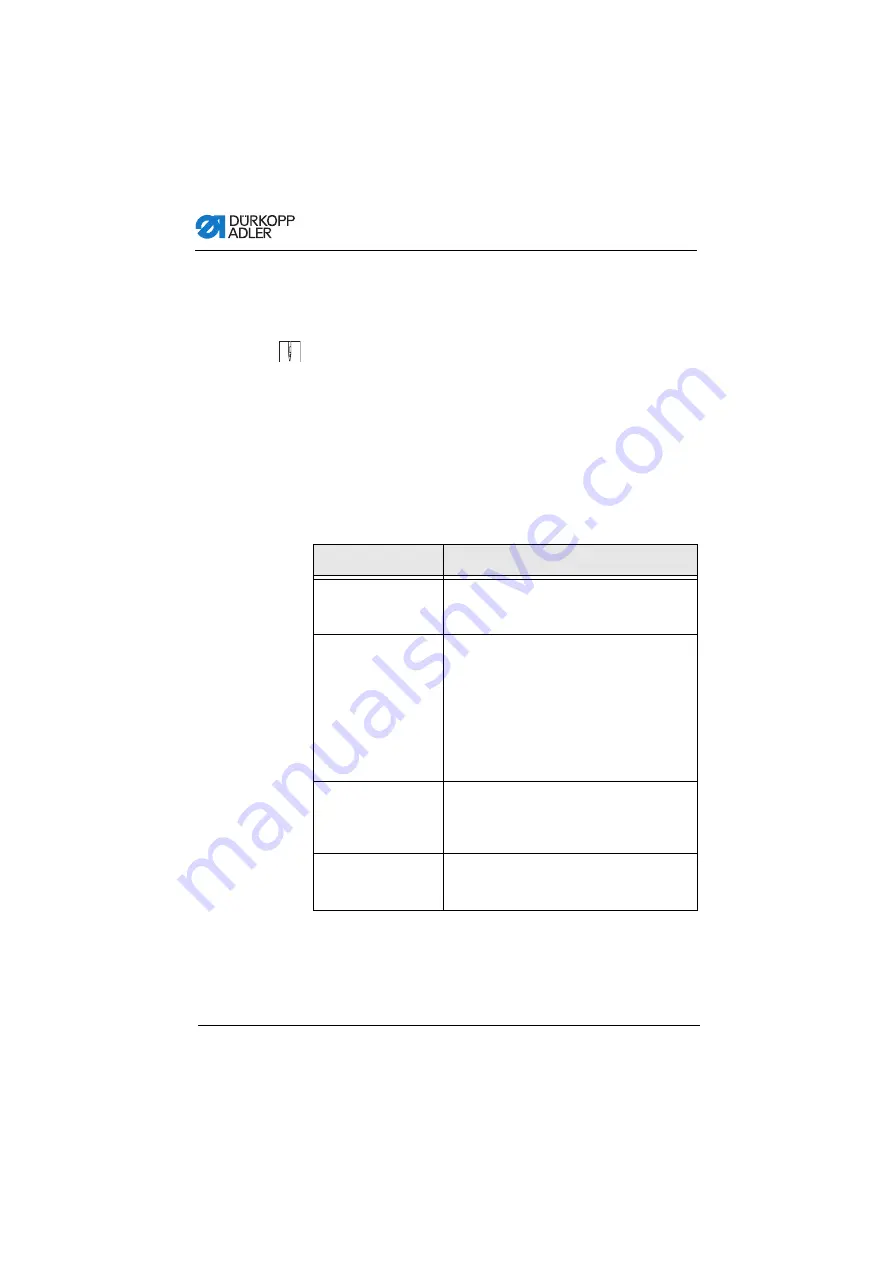
Operation
28
Operating Instructions 512/532 - 05.0 - 04/2018
Adjusting the position of the shank shaper
The position of the shank shaper (3) can be adjusted to suit
different button diameters.
To adjust the position of the shank shaper:
1.
Loosen the screw (4).
2.
Adjust the shank shaper in the Y direction.
3.
Tighten the screw (4).
3.10 Sewing
Operating and function sequence when sewing:
Sewing process
Operation / Explanation
Starting situation
before sewing
Pedal in the rest position. Sewing machine is
at a standstill. Needle raised, clamp raised.
The
Ready
button LED illuminates.
Sewing
• Insert the material to be sewn
• Press the pedal forwards to the 1
st
position.
The clamp lowers.
• Release the pedal.
The clamp raises.
• Position the sewing material.
• Briefly press the pedal fully forwards.
The sewing machine sews at the configured
speed.
Interrupting the sewing
process in the middle
of the sewing cycle
Press the
Reset
button or press the pedal
backwards.
The sewing machine stops. The clamps
remain lowered.
Continuing the sewing
process in the middle
of the sewing cycle
Press the pedal briefly fully forwards or press
the
Reset
button.
Summary of Contents for 512/532
Page 1: ...Operating Instructions 512 532 ...
Page 6: ...Table of Contents 4 Operating Instructions 512 532 05 0 04 2018 ...
Page 16: ...Safety 14 Operating Instructions 512 532 05 0 04 2018 ...
Page 60: ...Programming 58 Operating Instructions 512 532 05 0 04 2018 ...
Page 70: ...Maintenance 68 Operating Instructions 512 532 05 0 04 2018 ...
Page 86: ...Decommissioning 84 Operating Instructions 512 532 05 0 04 2018 ...
Page 88: ...Disposal 86 Operating Instructions 512 532 05 0 04 2018 ...
Page 97: ...Appendix Operating Instructions 512 532 05 0 04 2018 95 11 Appendix ...
Page 98: ...Appendix 96 Operating Instructions 512 532 05 0 04 2018 ...
Page 99: ......
















































