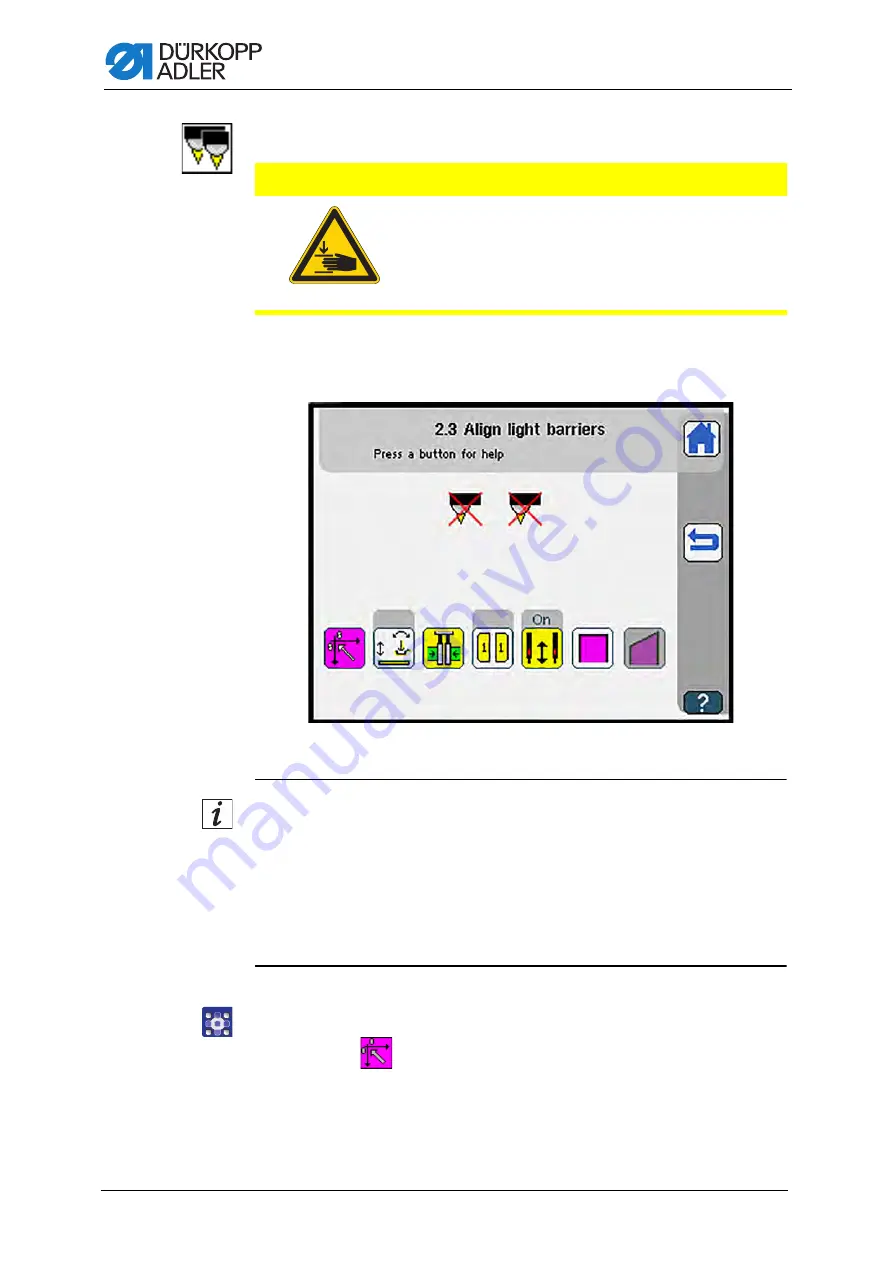
Programming
232
Service Instructions 745-35-10 D - 00.0 - 10/2017
Testing the light barriers
The display switches to
Align light barriers
.
Fig. 198: Test the
light barriers
Information
Depending on the light barrier configuration, the system will display 1 or 2
light barriers (
Refer to the
Service Instructions
for instructions on how to align the light
barriers with the help of templates.
For information on how to connect the light barriers, see the wiring diagram
included in the
Appendix
To test the light barriers:
1.
Press the
button.
Reference run is carried out.
CAUTION
Risk of injury from moving parts!
Crushing possible.
Do NOT reach into the moving part of the machine.
Summary of Contents for 745-35-10 D
Page 1: ...745 35 10 D Service Instructions...
Page 6: ...Table of Contents 4 Service Instructions 745 35 10 D 00 0 10 2017...
Page 10: ...About these instructions 8 Service Instructions 745 35 10 D 00 0 10 2017...
Page 74: ...Machine head 72 Service Instructions 745 35 10 D 00 0 10 2017...
Page 84: ...Transport carriage 82 Service Instructions 745 35 10 D 00 0 10 2017...
Page 116: ...Light barriers 114 Service Instructions 745 35 10 D 00 0 10 2017...
Page 122: ...Aligning the machine head 120 Service Instructions 745 35 10 D 00 0 10 2017...
Page 128: ...Folder 126 Service Instructions 745 35 10 D 00 0 10 2017...
Page 146: ...Throw over stacker 144 Service Instructions 745 35 10 D 00 0 10 2017...
Page 282: ...Programming 280 Service Instructions 745 35 10 D 00 0 10 2017...
Page 292: ...Maintenance 290 Service Instructions 745 35 10 D 00 0 10 2017...
Page 294: ...Decommissioning 292 Service Instructions 745 35 10 D 00 0 10 2017...
Page 296: ...Disposal 294 Service Instructions 745 35 10 D 00 0 10 2017...
Page 308: ...Troubleshooting 306 Service Instructions 745 35 10 D 00 0 10 2017...
Page 337: ......
















































