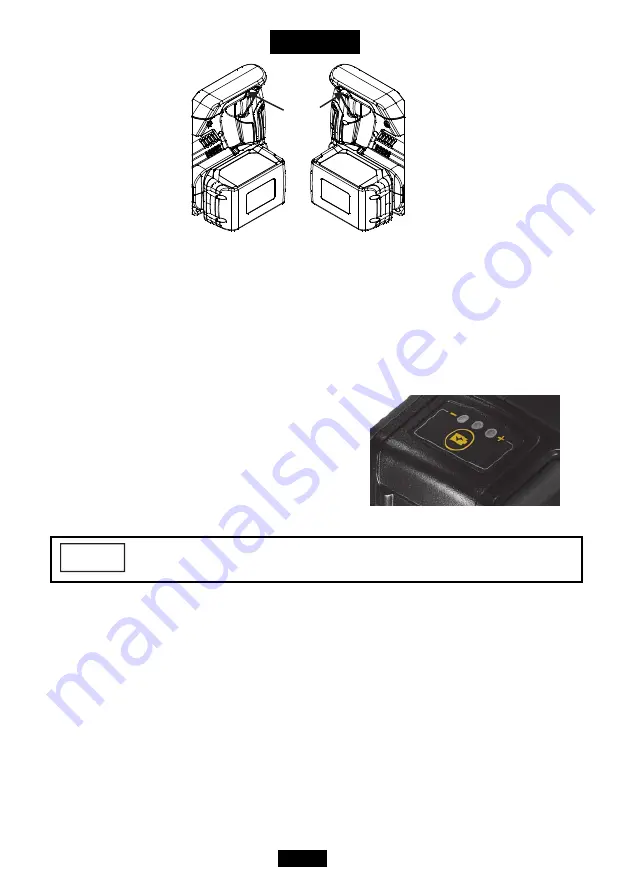
1
English
1
English
-
14
Fig. 7
ELECTRIC BRAKE
The variable speed switch is equipped with a circuit design electric of brake function.
The tool will consistently operate to quickly stop rotating after the switch release.
BATTERY POWER INDICATOR
Trigger the tool and Battery Indicator to show the battery pack’s remaining capacity
1.
One light ON: 30% remaining capacity.
2.
Two lights ON: 60% remaining capacity.
3.
All lights ON: 100% remaining capacity.
OPERATION
Always check the direction of the rotation before use.
1.
Setting the mode according to the applications and nut or bolts size and your
required torque value.
2.
Setting the position of the forward/reverse lever
3.
Place the point of the nut / bolt in the socket. Keep the tool pointed straight at the
bolt.
4.
Apply forward pressure to the tool to prevent the socket from slipping off the nut /
bolt.
5.
To start, press the trigger to turn on the impact wrench. The fastening torque can
be affected by many factors including the following:
Voltage:
Low voltage due to a nearly discharged battery will reduce the fastening
torque.
Socket Size:
Failure to use the correct socket size will cause a reduction in fastening
torque.
NOTE
A
B














































