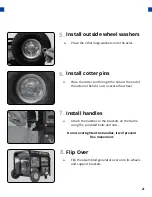22
Step 3 - Connect the Battery
GENERATOR SETUP (CONTINUED)
Remove the battery cover
Reinstall the battery plate
a.
Cover the connected terminal with the black rubber
boot.
b.
Reinstall the battery cover plate using the wrench
from the toolkit.
Locate the negative cable
a.
Locate the negative battery cable above and behind
the battery. One side is connected to ground and
the other end needs to be connected to the battery.
b.
Route the free end to the negative battery terminal.
Connect the negative cable
a.
Push the black rubber boot up the wire to expose
the connector.
b.
Securely connect the free end of the battery cable
to the negative battery terminal using the screw
and nut from the battery with the screwdriver and
wrench from the toolkit.
a.
Remove the battery cover plate using the wrench
from the toolkit.
Summary of Contents for DS13000X
Page 2: ......
Page 5: ......
Page 26: ...26 ...
Page 34: ...34 ...
Page 41: ...41 4 Hours Total The number of hours the generator has been run in total ...
Page 42: ...42 ...
Page 45: ...MAINTENANCE LOG Date Generator Hours Maintenance Performed 45 ...
Page 64: ...WIRING DIAGRAM 64 ...
Page 65: ...65 ...
Page 71: ......
Page 72: ...5800 Ontario Mills Parkway Ontario CA 91764 United States 844 DUROMAX REV DS13000X 09102021 ...