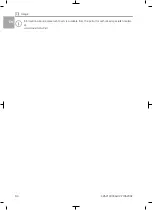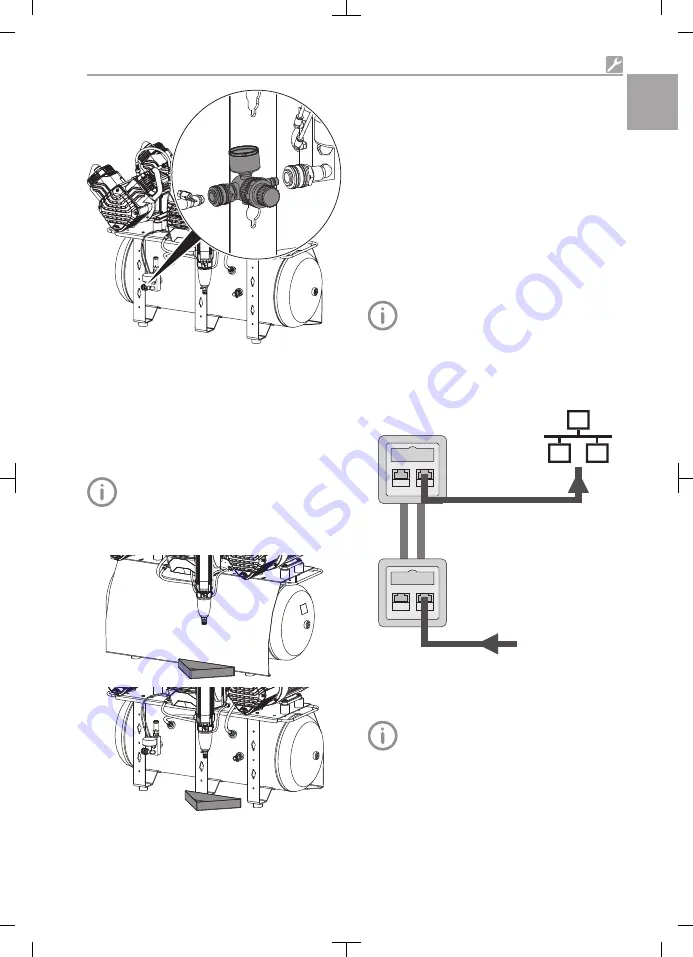
8.5
Place a collector tray under-
neath
During operation, condensed water is continu-
ously collected in the membrane drying unit and
drained off automatically. In order to prevent
water damage due to drained condensation
water, it is collected in the collector tray.
As an option, the condensed water can
be removed via a hose that is connected
to the waste water system.
❯
Place a collector tray under every membrane
drying unit.
8.6
Network connection
Purpose of the network connection
The network connection is used to exchange
information or control signals between the unit
and a software installed on a computer, in order
to, e. g.:
– Display parameters
– Select operating modes
– Indicate messages and error situations
– Change unit settings
– Activate test functions
– Transmit data for archiving
– Provide documents concerning the units
During initial installation, we recommend a
router or server with DHCP so that the
unit is detected in the network.
❯
Plug the network cable into the control and into
a network socket.
❯
Connect to the computer network with the net-
work cable.
DHCP
compressor
8.7
Electrical connections
Safety when making electrical connections
The unit has no main power switch. For
this reason it is important that the unit is
be set up in such a way that the plug can
be easily accessed and unplugged if
required.
❯
The unit must only be connected to a correctly
installed power outlet.
Assembly
4252100034L02 2105V002
21
EN