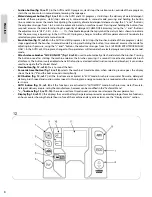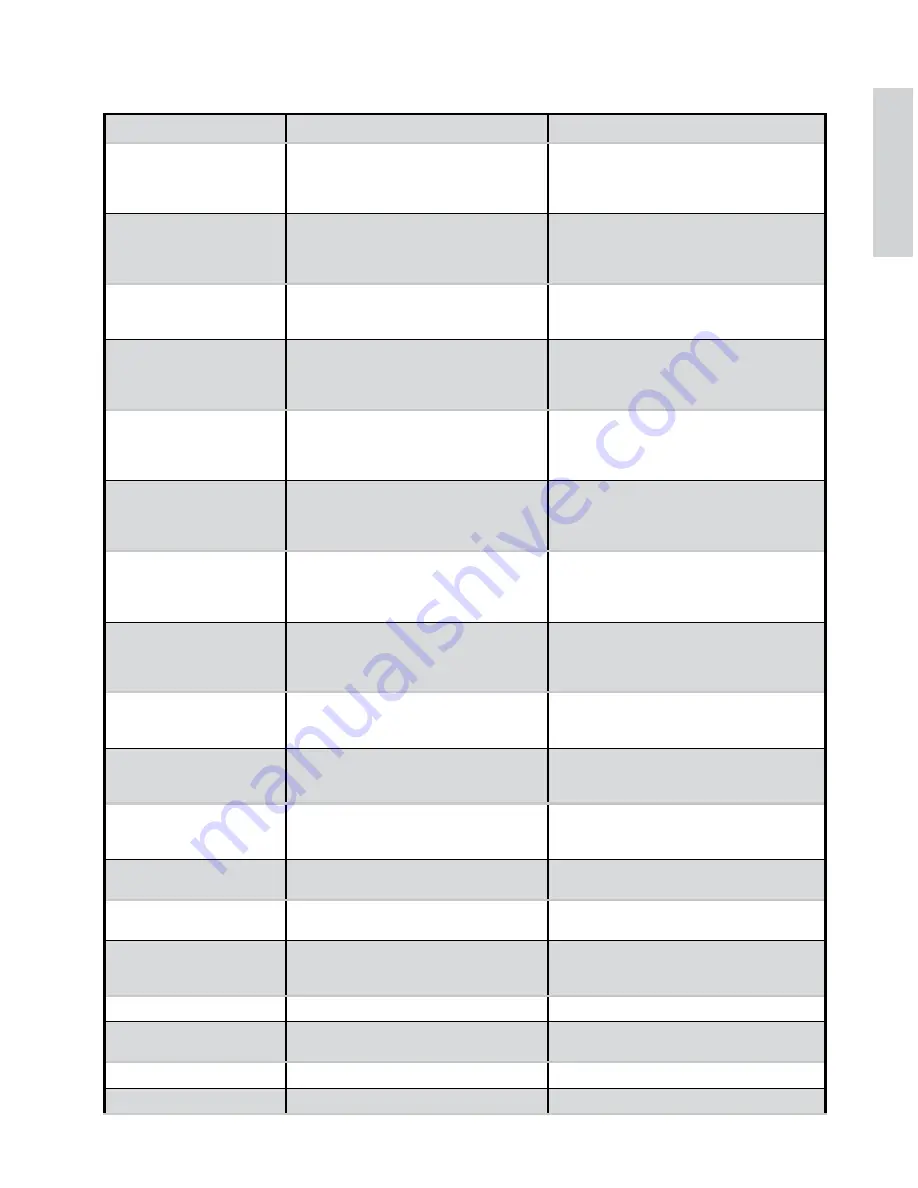
17
ENGLISH
GB
DISPLAY ALARMS
Alarm
Possible cause
What to do
BRUSH PROTECTOR
The brush motor has overheated.
Faulty thermal protector contact on the mo-
tors.
Faulty connection.
Wait for the brush motors to cool down.
Replace the brush motor.
Check the connection.
DRIVE PROTECTOR
The drive wheel has overheated.
Faulty thermal protector contact on the mo-
tor.
Faulty connection.
Wait for the drive wheel to cool down.
Replace the drive wheel.
Check the connection.
NO OPERATOR
The driver detection microswitch is not de-
tecting an operator.
Sit correctly in the seat.
Check the connection.
Check the seat microswitch.
ACCELERATOR KEY
Incorrect start-up sequence
Faulty accelerator pedal microswitch.
Faulty connection.
Release the accelerator pedal
during start-up.
Replace the accelerator pedal microswitch.
Check the connection.
WATER RESERVE
Solution tank almost empty.
Stuck sensor.
Faulty sensor or connection.
Fill the solution tank.
Clean the level sensor.
Replace the level sensor.
Check the connection.
NO WATER
Solution tank empty.
Stuck sensor.
Faulty sensor or connection.
Fill the solution tank.
Clean the level sensor.
Replace the level sensor.
Check the connection.
DITRY WATER THANK
Dirty water tank full.
Stuck sensor.
Faulty sensor or connection.
Empty the dirty water tank.
Clean the level sensor.
Replace the level sensor.
Check the connection.
CHEMICAL FINISHED
Chem-Dose tank empty.
Stuck sensor.
Faulty sensor or connection.
Fill the Chem-Dose tank.
Clean the level sensor.
Replace the level sensor.
Check the connection.
FUNCTON BOARD NOT
DETECTED
Communication with functions board inter-
rupted.
Faulty auxiliary boards.
Check the connection between the boards.
Check the auxiliary boards.
BATTERY
FLAT
Battery voltage less than: 20.7 V GEL/AGM
- 20.3 V ACID.
Flat batteries.
Recharge the batteries.
Replace the batteries.
BATTERY RESERVE
Battery voltage less than : 21.5 V GEL/AGM
- 20.5 V ACID.
Flat batteries.
Recharge the batteries.
Replace the batteries.
CALL SERVICE
The set number of hours for scheduled ser-
vice have been reached/exceeded.
Call a service centre to arrange scheduled ser-
vice.
BATTERY CHARGING
The on-board battery charger is operating, all
the machine’s functions are disabled.
Disconnect the battery charger
CHARGING COMPLETE
The on-board battery charger is operating,
the charge is complete, all the machine’s
functions are disabled.
Disconnect the battery charger
ERROR FROM C.B.
Battery charger malfunction
Replace the battery charger
BATTERY NO CONNECT
Battery not connected
Fuse inside the battery charger blown
Connect the battery
Replace the battery charger
O.C. BRUSH
Brush motor short-circuit
Replace the brush motor
BRUSH FUSE
Brush motor fuse blown
Replace the fuse
37
Display Alarms