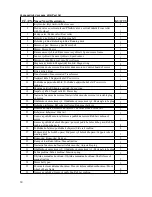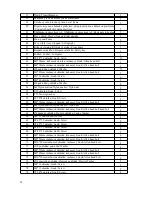After start, press “MODE” key, MANUAL LED light will bright, the DIST window will
flash.
Press “SPEED+/SPEED-” key to adjust the setting value.
Press “START” key, the motor will run after the countdown of 3 seconds. The initial speed is 1.0km/h.
After countdown finished, the speed would stop slowly (All the values will not change during this time)
with 5 times alarm sound (one time/sec).
PROGRAM mode
After start, press “MODE” key, the PROGRAM LED light wills bright, the setting of P1-P6 will display
in the CAL window. The time window will flash.
Press “SPEED+/SPEED-” key to adjust the setting value.
Press “START” key, the treadmill will run according to the setting speed of PROGRAM.
After countdown finished, the speed would stop slowly (All the values will not change during this time)
with 5 times alarm sound (one time/sec).
KEY INSTRUCTION
MODE
In the stop state, press “MODE” key, the “MODE” key will work (In the PAUSE state, the keys do not
work.
Normal – time countdown – CAL countdown – DST countdown – PROG1 – PROG2 – PROG3 – PROG4
– PROG5 – PROG6 be displayed in turn.
Press “MODE” key, all the setting value will be cleared; it will display an initial value and flash in the
setting window.
SPEED+
In the running state, press this key to increase 0.1km/h every time. If you press it without leaving, the
speed will increase quickly.
In the stopping state, the setting value of flashing window will increase. If you press it without leaving,
the setting value of flashing window will increase quickly.
SPEED –
In the running state, press this key to decrease 0.1km/h every time. If you press it without leaving, the
speed will decrease quickly.
In the stopping state, the setting value of flashing window will decrease. If you press it without leaving,
the setting value of flashing window will decrease quickly.
START/STOP
Press it for a short time, the treadmill will pause or start. Press it for 2 seconds, the speed is 0km/h. The
speed will stop slowly until stop.
DISPLAY INSTRUCTION
PULSE
: Display pulse value. If there is not pulse value, it will display “P”.
SPEED
: If “0.0” stands for in the stop state, others stand for the current setting speed at present. If
display “PUS” stands for pause.
DISTANCE
: Display distance value.
CAL:
Display CAL value.
TIME
: Display time value.
OTHER INSTRUCTION
When Time countdown, CAL countdown, DST countdown, PROG1, PROG2, PROG3, PROG4,
PROG5, PROG6 are finished, all of them return to normal mode.
PROG1-PROG6: The time initial value is 20:00.The range of setting time is 8:00-99:00.Each segment is
1:00.
After start , the time countdowns will be count from the setting value.
If put out the safety key and put back again, it will return to initial state (All the value is cleared.)
23
EN