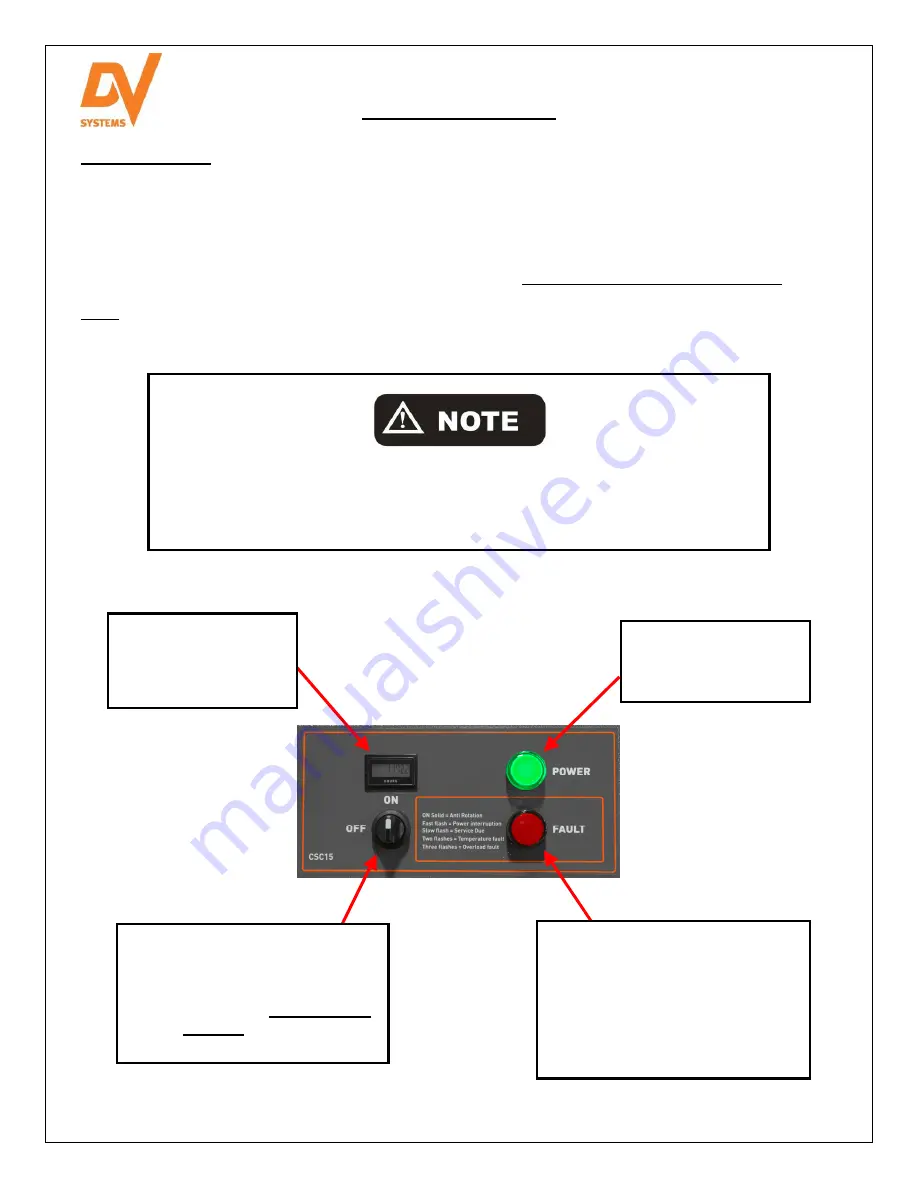
A5-C
Sep ’15
- 3 -
Quick Start (cont’d)
Unit Operation.
Shown below is the ‘CSC15’ Controller which regulates the operation of the Unit. Unit Status LEDs, Hour Meter,
and ON/OFF switch are located on the control panel cover.
Starting the Unit:
Turn the Selector Switch to ‘
ON
’ position.
Stopping the Unit:
Turn the Switch to ‘
OFF
’ position, unit will unload for 10 seconds prior to stopping.
Note:
1. Do not stop the Unit by use of a disconnect or breaker.
Power Light.
Turns on when power
has been applied to the
unit.
Hour Meter.
Displays the number of
running hours.
Using the disconnect, or breaker to stop the Unit will not allow the Unit to go
through an unloading sequence, and could result in damage to the Motor, Starter,
or other electrical components. Damage caused in this manner is not covered by
the manufacturers Warranty.
Start / Stop Switch
ON position:
Starts compressor
OFF position:
Compressor
unloads for 10
seconds
and then stops
Fault Light.
Compressor fault indicator:
ON Solid =
Anti-Rotation
Fast Flash =
Power Interruption
Two Flashes = Service Due*
Three Flashes = Overload Fault
*Depress ‘Reset’ button within
cabinet to clear fault.




































