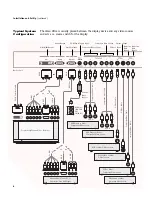Output Signal Connections
There are two output connectors on the
back of the iScan Ultra:
1) 15-pin HD-15 Analog Output (VGA)
2) DVI Digital Video Output
Most progressive-scan TVs available today
have a VGA or Component input for
480p/576p input signals and this is used
with the 15-pin HD-15 connection on the
iScan Ultra. This cable is not included
with the iScan Ultra so you will need to
provide your own.
Newer digital TVs may also provide a
Digital Visual Interface (DVI) digital video
input that allows for video to be trans-
mitted in digital format to the display,
for maximum quality and minimum image
degradation due to cable or other analog-
related issues. Use the DVI output of the
iScan Ultra to interface to displays
equipped with this interface.
Power Supply Input
The iScan Ultra comes with a 6V/2A AC
to DC converter power supply, which
accepts 100-240 VAC at 50/60Hz. Connect
this to the ‘DC In’ port on the back of
the iScan Ultra.
Use only the power supply that came
with your iScan or a replacement
procurred directly from Anchor Bay
Technologies.
Display-Side Input Connectors
There are a number of different
connectors used on displays, but the most
common are the 15-pin HD-15 (VGA),
BNC, and RCA connectors. Newer displays
may also have the DVI digital video input
connector as well.
HD-15 (VGA) Connector
The VGA cable/connector
is commonly used in PC
applications and should
be readily available in
any computer or elec-
tronics store. You will want to make sure
that you select a well-shielded high-qual-
ity cable to reduce reflections and other
degrading effects on the video signal.
Most multimedia TVs/displays with pro-
gressive scan capability will have an
input of this type and should be able to
accept both YUV and RGB color formats.
Y-Pb-Pr (Component) Input with RCA Jacks
Most displays with
Component video inputs
will have three RCA jacks
for Y-Pb-Pr (Component)
video signal connections.
To connect to these displays,
you can use the DVDO High-
Performance HD-15 VGA to
RCA Component Video Cable
(ABT part number 11-2001), which you
can find on our website at www.dvdo.com.
Connect the three signal lines to the
appropriate color RCA jacks on your
display. There is no sync connection
required for this type of input since the
sync signals are embedded in the ‘Y’ signal
(which is carried on the green wire).
8
Installation and Set-Up
(continued)