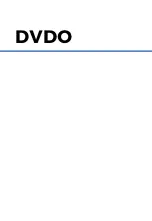4
DVDO-Switcher-41_V1.0.0
DVDO-Switcher-41 4 x 1 4K@60 444 HDMI Switcher
User Manual
DVDO
Introduction
Overview
Thank you for purchasing this product. For proper installation and optimum
performance, please read the instructions in this manual carefully.
DVDO-Switcher-41 Switcher features HDMI 2.0 and HDCP 2.2 compatibility and
supports resolutions up to 4K@60Hz 4:4:4 8bit, enabling four Ultra HD sources
to be switched to one Ultra HD display. It also allows control through top panel
button, IR remote and automatic switch.
Features
Cost effective 4 to 1 HDMI switcher
HDMI 2.0 with 4K@60 4:4:4 8-bit and HDCP 2.2 compliant
Supports automatic and manual switching
HDMI input and output cable length up to 49ft/15m + 49ft/15m for 1080P,
and up to 10ft/3m + 16ft/5m for 4K@60Hz 4:4:4
Supports top panel button, IR remote and automatic switch control options
Compact size and easy-to-install
Package Contents
Before you start the installation of the product, please check the package
contents as below:
DVDO-Switcher-41 x 1
DC 5V 1A Power Supply (with US, UK, EU, AU Pins) x 1
IR Remote x 1
IR Extension Cable x 1
User Manual x 1