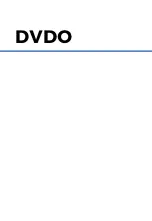6
DVDO-Switcher-41_V1.0.0
DVDO-Switcher-41 4 x 1 4K@60 444 HDMI Switcher
User Manual
DVDO
Panel Description
1
2
3
4
5
a
b
c
d
No.
Name
Description
a
POWER LED
On/Off:
The device is powered on/off.
b
HDMI IN LED (1-4)
On:
The HDMI source is selected.
Off:
The HDMI source is not selected.
c
HDMI OUT LED
On:
An HDMI display is connected to the
switcher.
Off:
No HDMI display is connected to the
switcher.
d
SWITCH button
Press to cycle through sources.
1
IR EXT.
IR extension port. Connect to the IR extension
cable provided.
2 & 5
HDMI IN
(1-4)
Connect to HDMI source.
3
HDMI OUT
Connect to an HDMI display.
4
DC 5V
Connect to the power supply provided for DC 5V
power input.