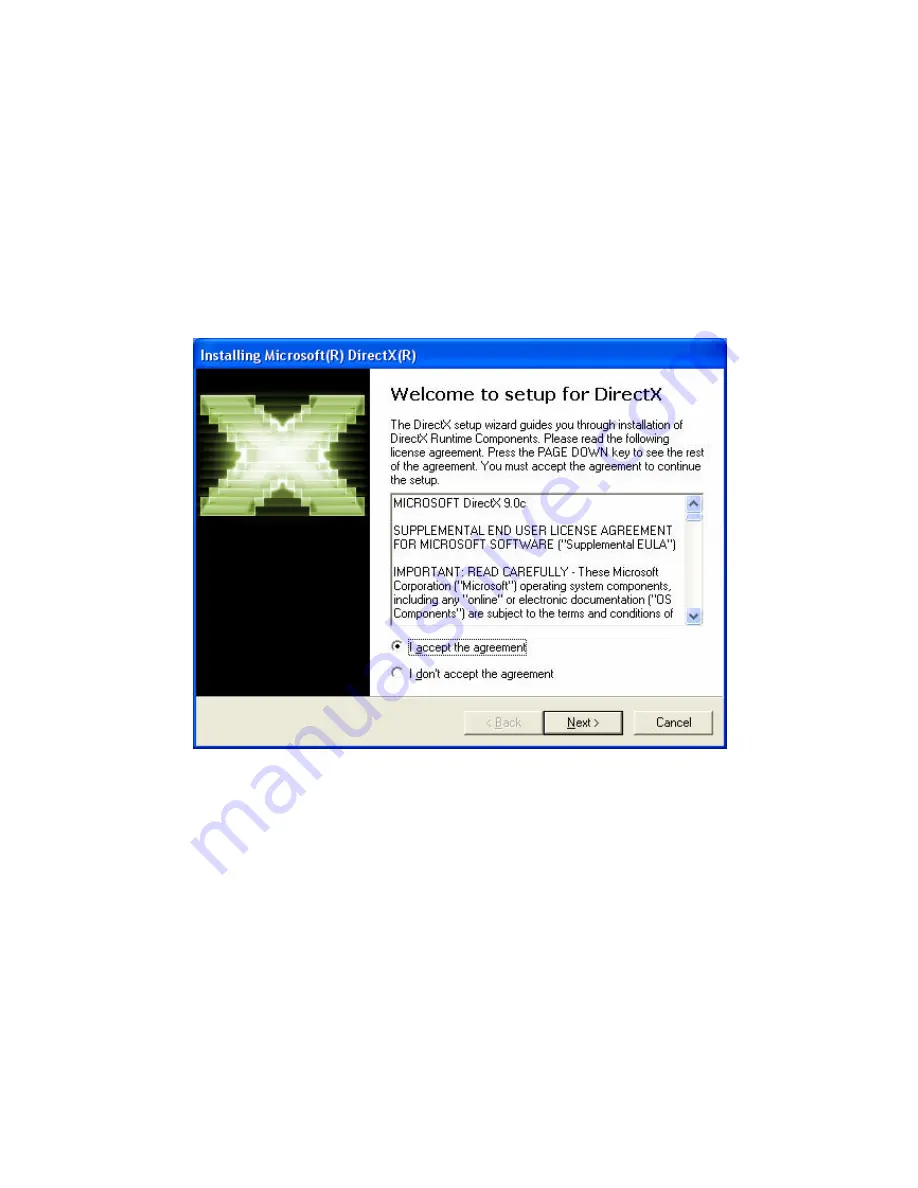
All specifications and information are subject to changes without further notices
15
2.1.3
Installing Microsoft DirectX 9
Important! Installing on Windows 2000 Professional or Windows XP
Before you install FusionHDTV software, be sure that you logged on as an account with
Administrator privileges.
You can check the version of DirectX by typing “dxdiag” on the command line which appears with
menu selection “start->run”
If you have DirectX 9 or later already, you do not need to install DirectX 9 again.
1) Run ‘Install.exe’ and then select “Install Direct 9”.
2) Read the License Agreement carefully and check “I accept the agreement” and then click on “Next”
if you agree.
3) To start installing of DirectX 9.0 Runtime, click on “Next”.
















































