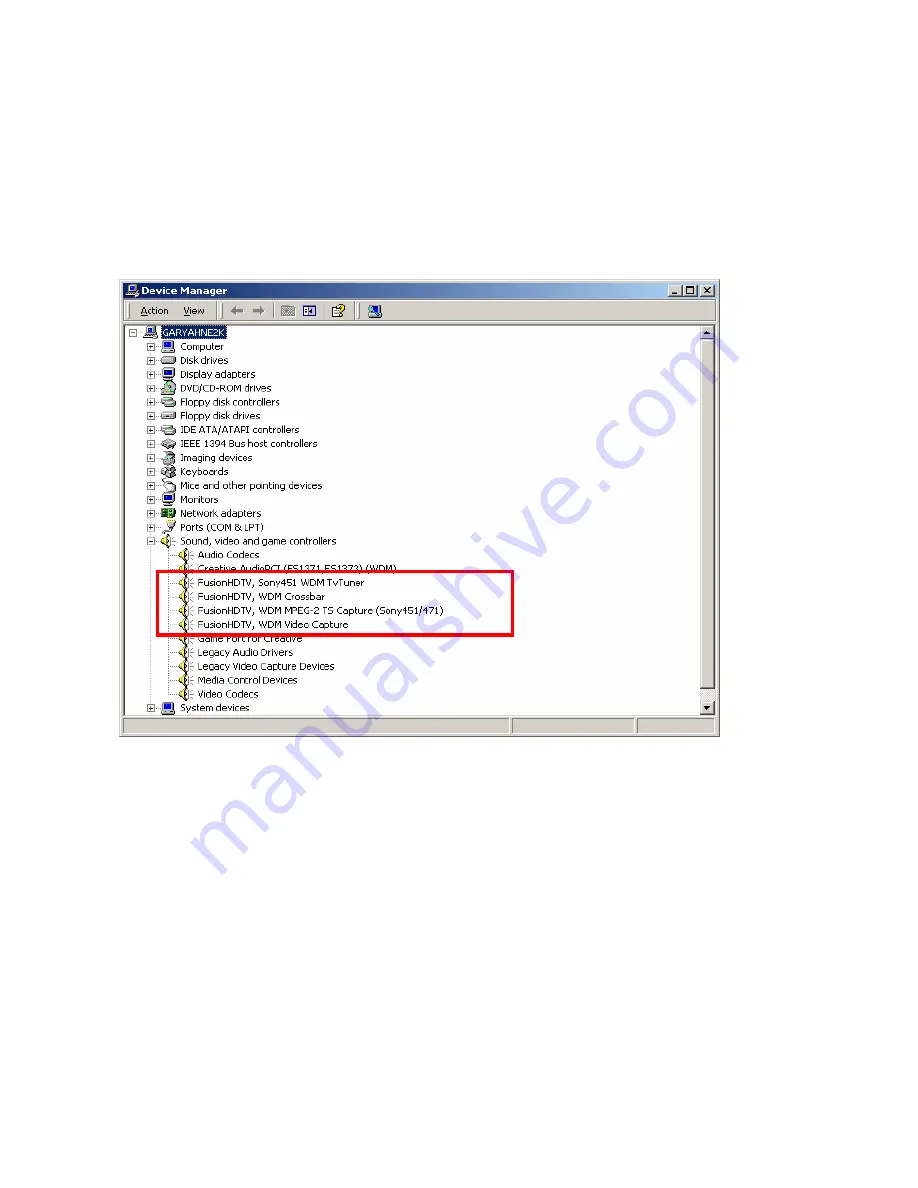
51
2.3.3
Checking the Windows 2000 driver
Right click the “My Computer” icon and select “properties” from the popup menu. Select Hardware-> Device
Manger
You must see four devices properly installed under “Sound video and game controllers”.
If you do not see all four drivers installed correctly, please re-install the drivers.
[FusionHDTV I]
Summary of Contents for FusionHDTV
Page 20: ...20 4 Click on the OK to restart and finish installation...
Page 29: ...29 FusionHDTV III FusionHDTV DVB T...
Page 31: ...31 DVB T Lite DVB T USB...
Page 34: ...34 8 When the Digital Signature Not Found window appears Click on Yes...
Page 52: ...52 FusionHDTV II FusionHDTV III...
Page 53: ...53 FusionHDTV DVB T DVB T PLUS...
Page 54: ...54 DVB T Lite DVB T USB...
Page 65: ...65 FusionHDTV II FusionHDTV III...
Page 66: ...66 FusionHDTV DVB T DVB T PLUS DVB T Lite...
Page 67: ...67 DVB T USB...
Page 75: ...75 FusionHDTV II FusionHDTV III FusionHDTV DVB T DVB T PLUS...
















































