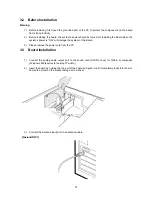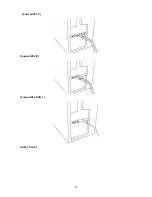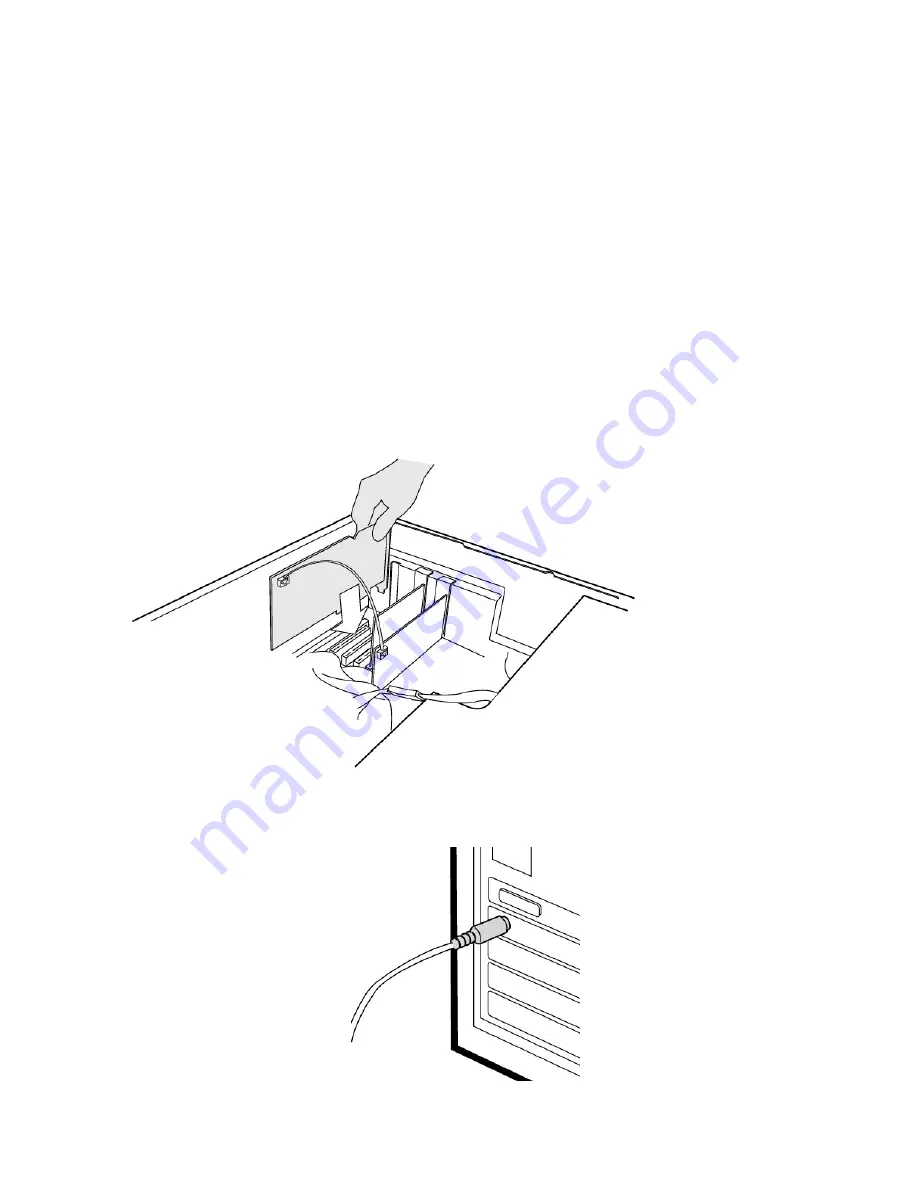
74
3.2 Before
Installation
Warning:
1) Before installing, first touch the grounded part of the PC to protect the components on the board
from static electricity.
2) Before installing the board, the system’s power should be turned off. Installing the Board when the
system’s power is “ON,” will damage the system or the Board.
3) Please remove the power cord from the PC.
3.3 Board
Installation
1) Connect the analog audio output port to the sound card (CD-IN or Aux) for Videro or composite
( Windows ME requires for analog TV audio.)
2) Insert the board by holding the top part of the board and push it until it completely locks into the slot.
Fasten the screw on the bracket using a screw driver.
3) Connect the Antenna input port to an antenna cable.
[FusionHDTV I]
Summary of Contents for FusionHDTV
Page 20: ...20 4 Click on the OK to restart and finish installation...
Page 29: ...29 FusionHDTV III FusionHDTV DVB T...
Page 31: ...31 DVB T Lite DVB T USB...
Page 34: ...34 8 When the Digital Signature Not Found window appears Click on Yes...
Page 52: ...52 FusionHDTV II FusionHDTV III...
Page 53: ...53 FusionHDTV DVB T DVB T PLUS...
Page 54: ...54 DVB T Lite DVB T USB...
Page 65: ...65 FusionHDTV II FusionHDTV III...
Page 66: ...66 FusionHDTV DVB T DVB T PLUS DVB T Lite...
Page 67: ...67 DVB T USB...
Page 75: ...75 FusionHDTV II FusionHDTV III FusionHDTV DVB T DVB T PLUS...