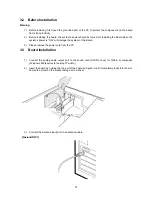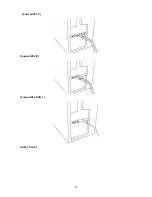84
4.3.2 Display
Display settings tab.
Repeat playback
: It will play the file endlessly if checked.
Show as hh:mm:ss
: Shows time from 00:00:00.
CUT mode file playback :
when you move to the position with scroll bar on the controller of the
FusionHDTV, it automatically pause when this option turned on.
FullScreen Refresh :
it automatically sets the refresh rate of Screen to 60Hz to optimum display.
Aspect Ratio :
De-interlacing
: Select BOB or WEAVE in DxVA video decoder.
-
Weave :
Best for less moving picture
-
BOB :
Best for moving picture
Video Decoder
: Is used to select video decoder.
< Dvico HDTV Video Decoder >
For Non DxVA compatible graphics cards. Usually the ones from Matrox.
Summary of Contents for FusionHDTV
Page 20: ...20 4 Click on the OK to restart and finish installation...
Page 29: ...29 FusionHDTV III FusionHDTV DVB T...
Page 31: ...31 DVB T Lite DVB T USB...
Page 34: ...34 8 When the Digital Signature Not Found window appears Click on Yes...
Page 52: ...52 FusionHDTV II FusionHDTV III...
Page 53: ...53 FusionHDTV DVB T DVB T PLUS...
Page 54: ...54 DVB T Lite DVB T USB...
Page 65: ...65 FusionHDTV II FusionHDTV III...
Page 66: ...66 FusionHDTV DVB T DVB T PLUS DVB T Lite...
Page 67: ...67 DVB T USB...
Page 75: ...75 FusionHDTV II FusionHDTV III FusionHDTV DVB T DVB T PLUS...