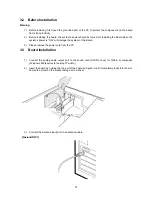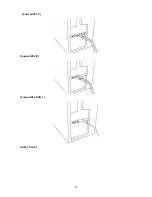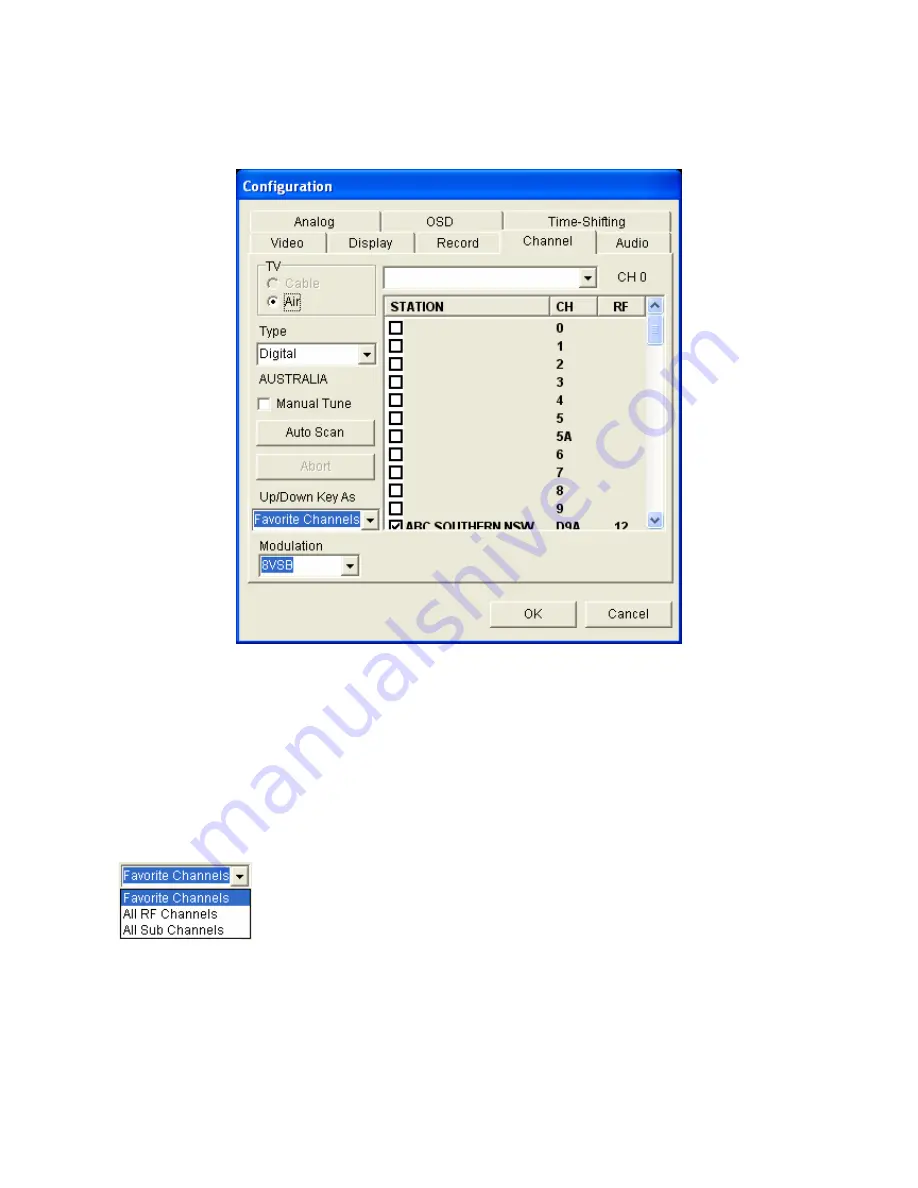
87
4.3.4 Channel
This section indicates Channel settings: terrestrial digital analog channels and cable digital /analog channels.
TV
: Select Cable or Air depending on your antenna connection.
Type
: Scan wanted type. You can scan both.
Manual Tune
: Check/uncheck wanted/unwanted channels. You can change the station name by clicking on
names.
Auto Scan
: Scan starts for currently available channels.
Abort
: Cancel channel scan and return to the original.
UP/Down Key As
: UP/DOWN arrow key of keyboard/remote can be mapped to favorite channels/ RF
channels/ all sub-channels. default is the favorite channels. if 0 items in it, then RF channels.
Summary of Contents for FusionHDTV
Page 20: ...20 4 Click on the OK to restart and finish installation...
Page 29: ...29 FusionHDTV III FusionHDTV DVB T...
Page 31: ...31 DVB T Lite DVB T USB...
Page 34: ...34 8 When the Digital Signature Not Found window appears Click on Yes...
Page 52: ...52 FusionHDTV II FusionHDTV III...
Page 53: ...53 FusionHDTV DVB T DVB T PLUS...
Page 54: ...54 DVB T Lite DVB T USB...
Page 65: ...65 FusionHDTV II FusionHDTV III...
Page 66: ...66 FusionHDTV DVB T DVB T PLUS DVB T Lite...
Page 67: ...67 DVB T USB...
Page 75: ...75 FusionHDTV II FusionHDTV III FusionHDTV DVB T DVB T PLUS...