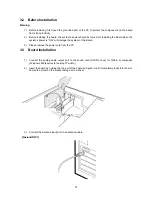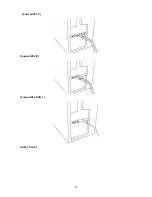88
4.3.5
Add To Favorite Channel List
Add your favorite programs into favorite list before watching them.
Hit the STAR(
) button above the Channel number.
Click
Insert
button and add programs from Channel list to Favorite list.
Click
Delete
button and delete the programs from Favorite list
Click
Insert All
button and add all of the programs from Channel list to Favorite list
Click
Delete All
button and delete all of the programs from Favorite list
Click
OK
and set up current favorite list.
Summary of Contents for FusionHDTV
Page 20: ...20 4 Click on the OK to restart and finish installation...
Page 29: ...29 FusionHDTV III FusionHDTV DVB T...
Page 31: ...31 DVB T Lite DVB T USB...
Page 34: ...34 8 When the Digital Signature Not Found window appears Click on Yes...
Page 52: ...52 FusionHDTV II FusionHDTV III...
Page 53: ...53 FusionHDTV DVB T DVB T PLUS...
Page 54: ...54 DVB T Lite DVB T USB...
Page 65: ...65 FusionHDTV II FusionHDTV III...
Page 66: ...66 FusionHDTV DVB T DVB T PLUS DVB T Lite...
Page 67: ...67 DVB T USB...
Page 75: ...75 FusionHDTV II FusionHDTV III FusionHDTV DVB T DVB T PLUS...