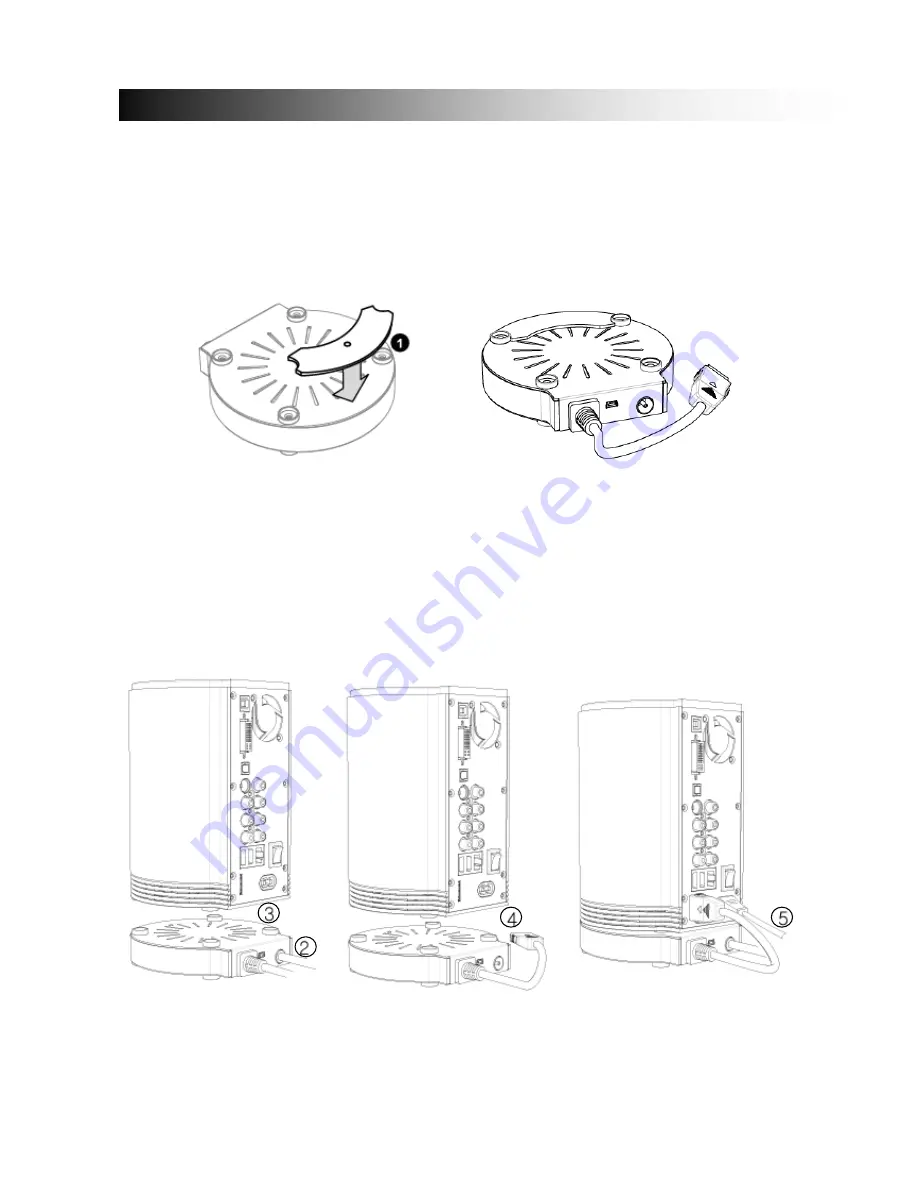
5
1. TUNER Connection
Before the TViX is connected to the tuner, the power of TViX should be turned off. Connecting the tuner
when the power of TViX is "ON" will damage the TViX or the tuner and void your warranty.
①
Place the LED diffusion panel on the tuner box. (LED lights when the HDTV mode is active.)
②
Detach the TViX’s
rubber feet and then attach enclosed
Magnetic couplers in their place on the TViX’s bottom.
The Magnetic coupling is useful when you move the TViX.
③
Connect the Antenna cable to the tuner’s input. Move clockwise to tighten.
To improve the DTV quality in a poor signal area, please purchase a signal amplifier and install properly.
④
Place the TViX unit on the tuner box.
⑤
To use 24 pin connector jumper, connect the tuner to the TViX unit. Insert the connectors until you hear a
“
click
” sound.
⑥
Connect the power cable.
Double check your 24 pin connection. If you plug the connector into an incorrect position, your TViX may not
start or otherwise function improperly.
Installation and Connection

































