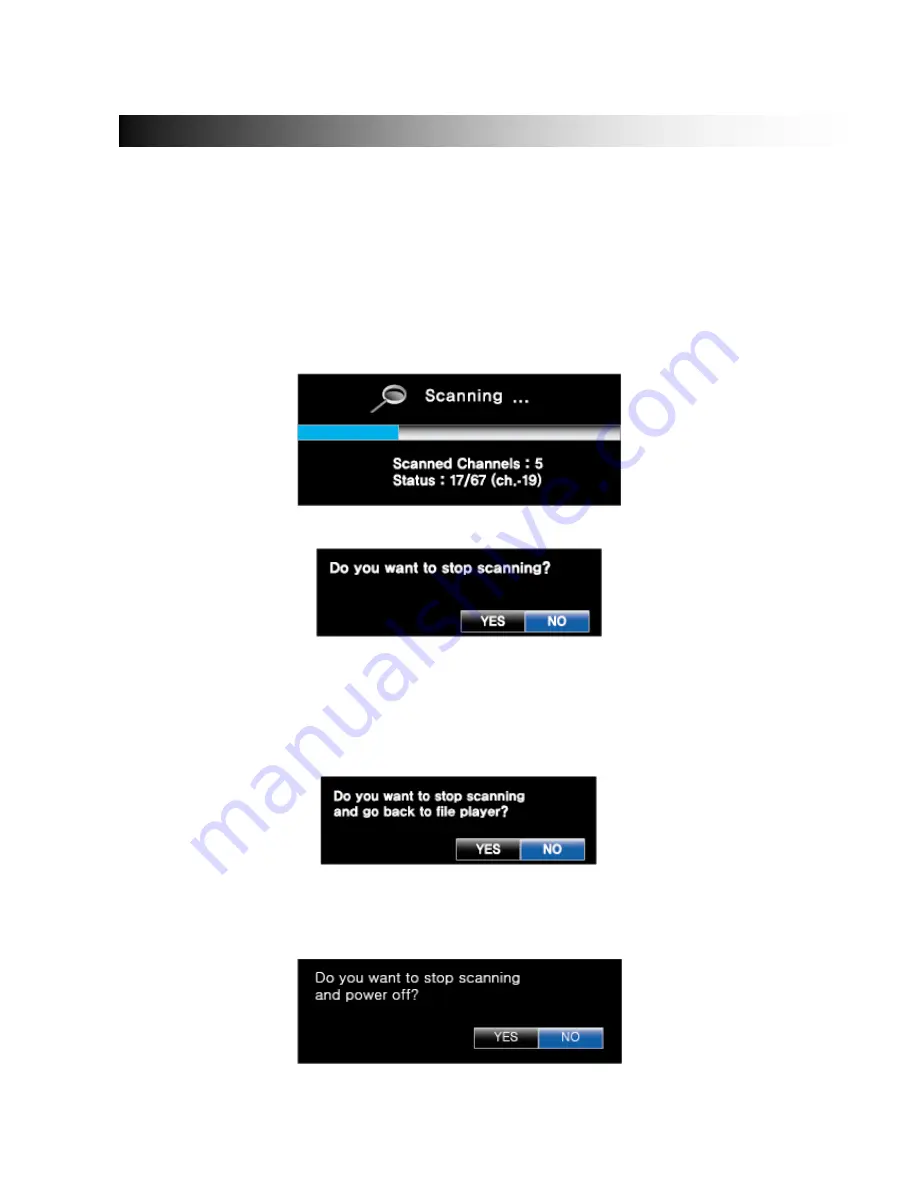
8
1. Channel scanning
①
Before you can use any of the special channel buttons, the available channels must be scanned and
memorized.
Press DTV button on the remote control, and the Tuner LED lights.
②
HDTV Tuner will scan and store all of the digital (DTV) channels that are available in your local area
automatically.
If you want to scan the channel manually, you can use Start Channel Scan option on the SETUP-HDTV
menu.
③
It takes about 2~3 minutes
To stop the scanning, press STOP(
■
) button on the remote control.
④
After scanning, you have to configure the time zone, If you want to use exact EPG guide, you have to se
⑤
t
your time zone exactly.
⑥
If you press the VIDEO button on the remote control to change to file mode while scanning channels, the
following message appears.
Press YES, and TViX is changed to file mode.
⑦
If you press power button while scanning, the following message appears. Press YES, and TViX will shut
down.
Using TVIX HD TUNER

































