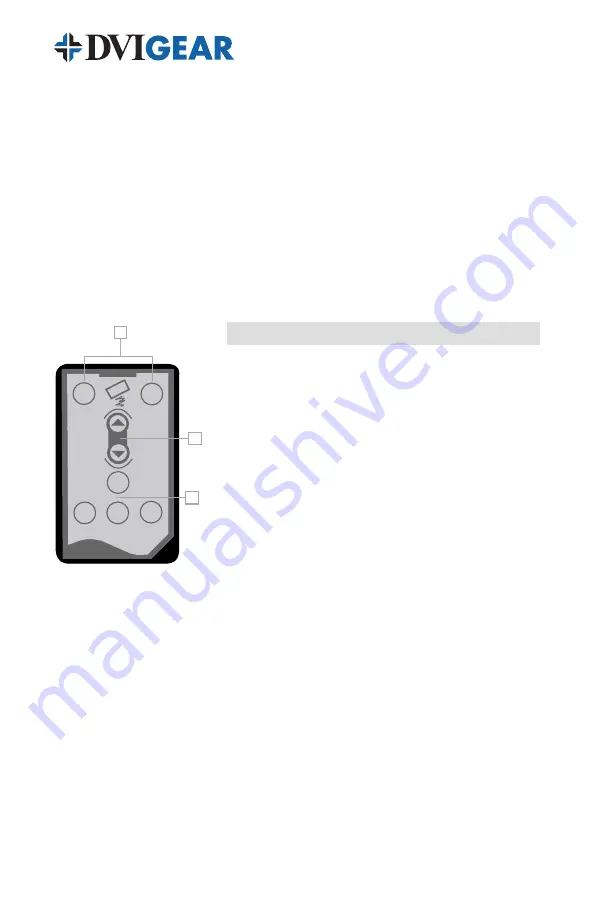
DVI-4121 User
Guide
DVIGear
-
6
-
IX. OPERATION
It is possible to select the input device you wish to access in two ways: using the
front panel input selection button, or via the supplied IR Remote Control Unit.
Front Panel Input Selection:
The front panel input selection button [2] can
be used to select the desired source to be displayed. Pressing this button during
normal operation will cause the input devices to be toggled through sequentially.
IR Remote Control Selection:
The desired source may be selected via the
supplied IR Remote Control Unit by pressing the appropriate input buttons.
1
2
A
B
C
D
1
2
3
1. Buttons 1 and 2 switch between the two sources
connected to Input 1 and Input 2.
2. The up and down buttons toggle between the
sources connected to Input 1 and Input 2.
3. If you have a problem with this IR Remote
Control Unit conflicting with other devices in the
immediate environment, you may reprogram the re-
mote to use a different IR frequency. Four different
frequency settings are possible (A, B, C, D). The
default setting is A. To change the IR frequency
setting, press and hold the desired IR frequency
button for 2 seconds. The 7-segment LED display
will show the IR code for one second when the new
IR code is set.
IR Remote Control Unit:





























