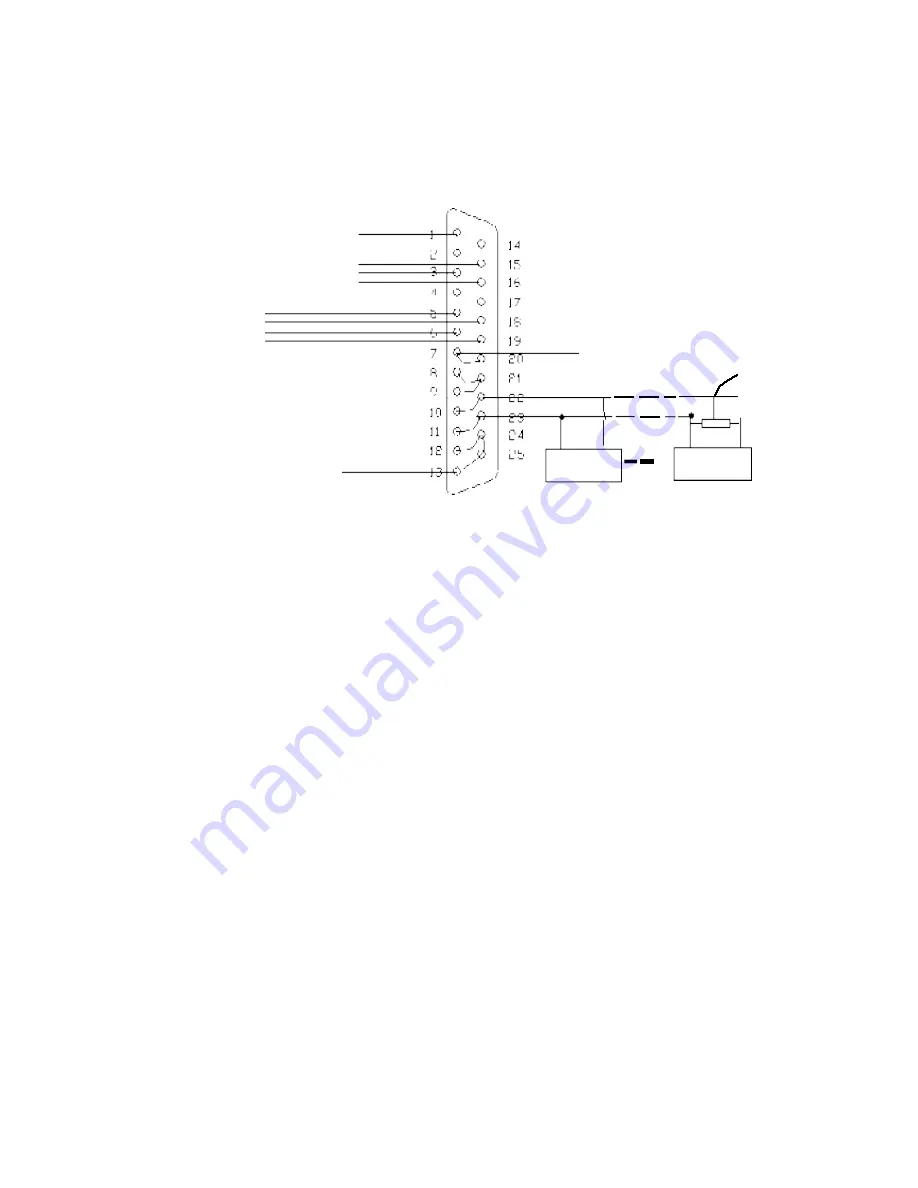
21
Supplementary: the definition of 25-pin RS485 port (for D1 and HD1 series)
The 25-pin DB25 plug is for controlling the RS485 port for pan-tilt-zoom control &
enabling the triggering of Alarms. The RS485 connection can control various pan-
tilt-zoom decoders, and the specific type of the decoder can be selected in the setting
in the menu. Switch out pin number is marked on DB25 plug. The pin connections are
as below.
a) 1
14
2, 15, 3, 16
4
17 connects to alarm input: ALARM1~ALARM8
;
b) 5
18 -OUT1
, 6,
19 -OUT2 two linked normally open outputs
c) 7
20 -OUT3 are connected inside, either is contro12V output
d) 8
9
21 are +12V power output, can be used as the power supply for alarm
sensors
e) Use pin 10
or 22 for the B line of RS485, and pin 11 or 23 for the A line of
RS485
f) 12
13
24
25 are earth lines.
2
, 2,
Combined as RS485 B line
Combined as RS485 A line
Decoder
Decoder
A B
A B
Alarm input ALARM1
ALARM8
Alarm output
ALARMOUT1
Contro12V output
ALARMOUT2
Earth line
+12V output
120
O
resistance
(
suggested
)
















































