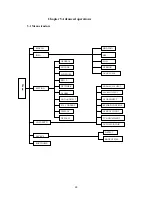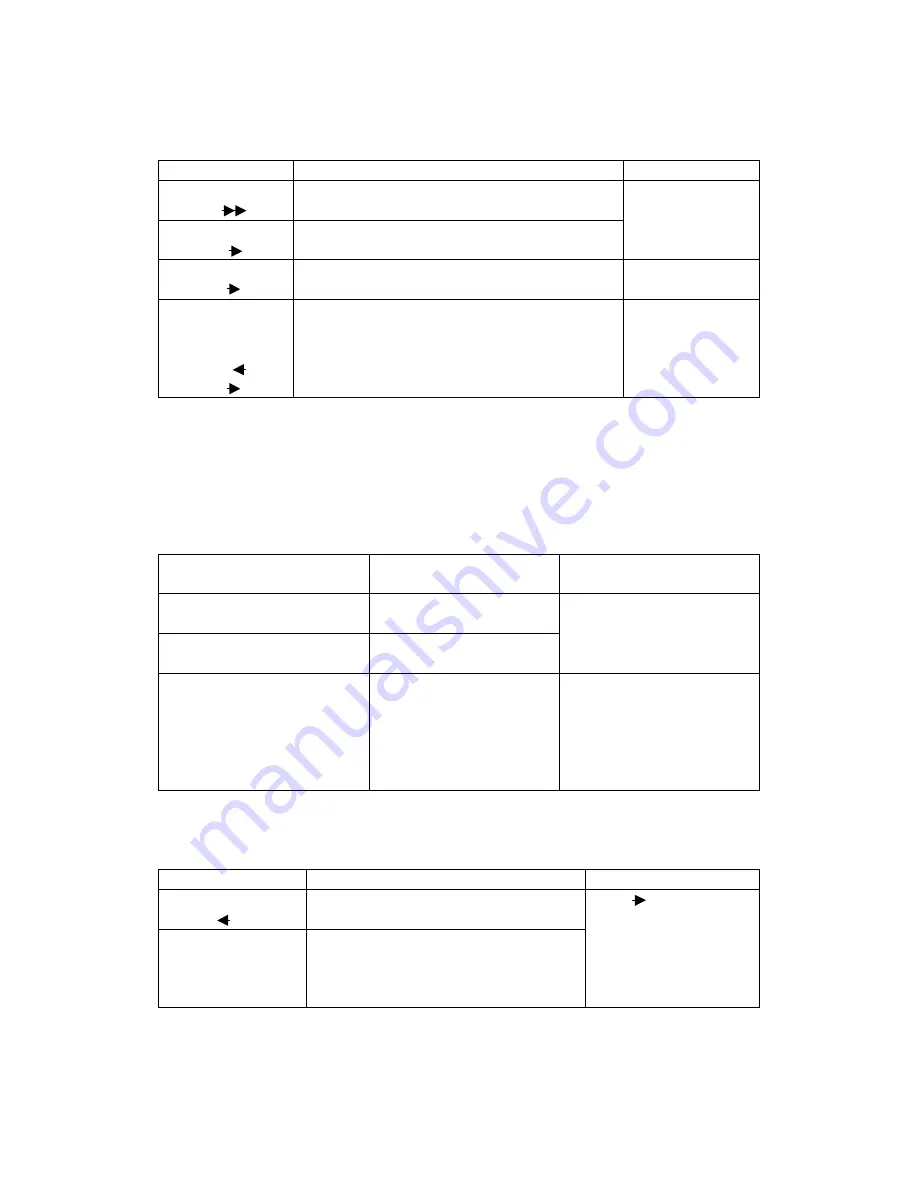
40
4.3.2 fast/slow play operation
Steps
Instruction
Remarks
1. fast play:
press
Press to shift fast play modes. Fast Play key is
the reverse shift key of Slow Play key
2. slow play:
press
Press to shift slow play modes. Slow Play key
is the reverse shift key of Fast Play key
Speed according
to DVR version
3. play/pause:
press
Shift play/pause
4. Play
next/previous
section
press or
press
Press in playback mode
4.3.3 Forward
,
Rewind
,
Frame by Frame Playback Operation
( using Jog Shuttle Function)
Jog Shuttle special
function
Instruction
Remarks
1. forward (outer ring
clockwise direction)
Twist to change speeds
2. rewind (inner ring anti-
clockwise direction)
Twist to change speeds.
Optional for HD1 DVRs
Press play/pause twice to
revert to normal speed.
Speeds available vary
according to DVR version
3. frame by frame playback Press play/pause, and
slowly turn inner ring in
clockwise direction.
Turned in anti-clockwise
direction will start single
frame playback.
4.3.4 backward and frame by frame playback
Steps
Instruction
Remarks
Backward
Press
Click to play backward, click again to
resume normal speed playback
Frame by frame
playback
Press play/pause, and slowly turn
inner ring in clockwise direction.
Turned in anti-clockwise direction
will start single frame playback.
Press
to resume
normal speed playback
Notes:
1. Control bar displays speed, channel, time and progress during operation.
2. Functions such as backward & frame by frame playback depend on DVR model.