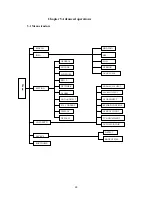51
GENERAL
ENCODE
Cover Area
:
Mask an area for monitoring purposes to avoid Data Protection issues.
Mark to set area cover by mouse or Fn button plus direction keys. Only admin
users can monitor and playback covered areas of video. You can add Time and
channel information into coding data so that time and channel information is
displayed on playback.
SCHEDULE
Time period for setting schedule, motion detect and alarm relay.
See 4.2.2 for more details.
Set:
System Time
,
Date Format
(yymmdd / mmddyy / ddmmyy);
Data Separator
(./-);
Time Format
(12 / 24hours) ;
Language
English (Chinese option)
HDD Full
(Overwrite / Stop)
Set to stop will not allow HDD overwrite.
Pack Duration
(defaults to creating 60mins
files) recommend setting to 15 mins files.
DVR No.
( 8 ) for 1 remote control multi-DVR
condition
Video Standard
(PAL / NTSC) PAL for UK
Auto Logout
(0-60) mins, login user will
automatically be logged out when setting
time.
Press
SAVE
to save settings.
Select:
Channel,
Compression
coding mode (MPEG4)
,
Resolution
(D1, CIF), (D1 high – CIF stnd)
Bit Rate
(CBR/VBR), set to VBR if networking
Set to CBR if creating backup files.
Quality
(6 levels) 1 = lowest, 6 = highest
Frame Rate
1f/s-25f/s (6 levels),
Enable Audio
mark to activate audio and video
synchronisation.