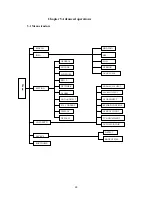55
Add group
:
Add group and select power limit, including
Control Panel, Shutdown device, Monitor, Playback,
Record, Backup file, PTZ control, User account,
System Info, Alarm input/output setup, System setup,
Log Info, Clear Log, System Update and Control
Device.
Modify group
:
Modify group attribute.
Add user
:
Add user and select user power limit.
There are 3 initial usernames and passwords. User
admin
Password
admin
, User
888888
and Password
888888
and User
66666
Password
666666
. The users admin
and 888888 have full access rights but the 666666 password can only monitor,
playback and backup files.
An additional user which is a hidden user is the
Default
user. This user is not
deleteable. The System will use this password to login when DVR is in “no-user
login” mode. You can change its power limit to finish some operations without login.
User with power limit could change
default
power limit i.e, you could use some
functions when no user logs into DVR for example: You could add monitor power for
default
in no-user login mode.
Modify user
Modify username, group, authority and menu
Enter menu, input username and password, select group.
Your user power is restricted to your group power.
We suggest you set higher power for admin group users.
TV Adjust :
Adjust TV output area
Top Dellate
( adjust top scan position)
Bottom Dellate
(adjust bottom scan position)
Left Dellate
(adjust left scan position)
Right Dellate
(adjust right scan position)
Brightness
(set brightness level)
Contrast
(set contrast level)
Anti-Dither
(averages out colours)
TV/VGA shift
: Press SHIFT button for 3 seconds
to shift between TV and VGA output.