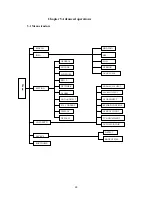56
Auto maintain:
Auto- reboot system
(to maintain longer DVR life)
Auto delete old files
(delete useless files, that are sorted by date)
Video matrix
: 16 channels matrix video are distributed into groups to output.
Circling groups are marked in “Circle function” menu. Time intervals are set in
“Time interval” menu.
Menu (Special version only).
5.3.5 Backup
Detect device and backup file submenus.
See 4.4.2 for more details
.
5.3.6 Shut down
Logout menu user
: quit menu,
enter password to login again
Shut down
: quit system,
shutdown power supply;
Restart
:Quit system, restart DVR.
Restart application:
Exit
Application and then restart it.
Press power off button for
3 seconds to turn off DVR power.
You must input password to
shutdown DVR if your user ID
doesn’
t have the power.