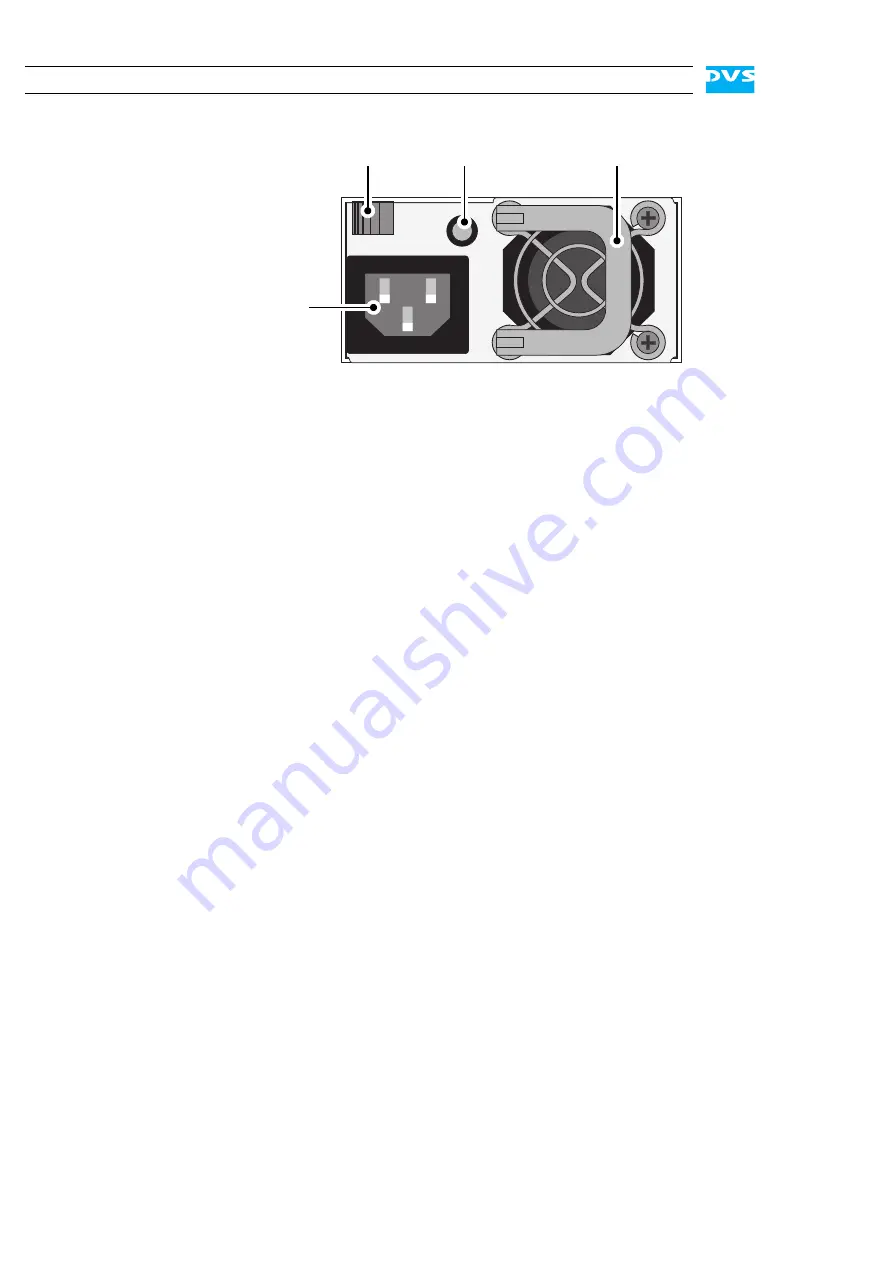
2-12
Pronto3 Hardware Guide
Figure 2-11: Overview of the power supply
power cable socket
The socket where the power cable has to be
plugged in to provide the system with power.
latch
The latch of a power supply unit locks it in the
power supply. With it the unit can be unlocked
and pulled out of the power supply with the
help of the handle.
LED
The LED indicates the state of the power supply
unit:
green
The power supply unit is operating
normally.
red
The power supply unit is either in
standby mode or has a malfunction.
off
The system is disconnected from pow-
er. In rare cases this may also indicate
a malfunction.
handle
With the handle of the power supply unit you
can pull the unit out of the power supply once it
is unlocked with the latch.
latch
LED
handle
power cable socket
Summary of Contents for Pronto3
Page 1: ...Pronto3 Hardware Guide Version 1 0 Digital Disk Recorder Pronto3 Hardware Guide ...
Page 2: ......
Page 6: ......
Page 8: ......
Page 36: ...2 18 Pronto3 Hardware Guide ...
Page 38: ...3 2 Pronto3 Hardware Guide ...
Page 68: ...A 16 Pronto3 Hardware Guide ...
Page 72: ...I 4 Pronto3 Hardware Guide VTR 1 1 warranty 1 7 XLR connectors audio 2 13 ...
















































