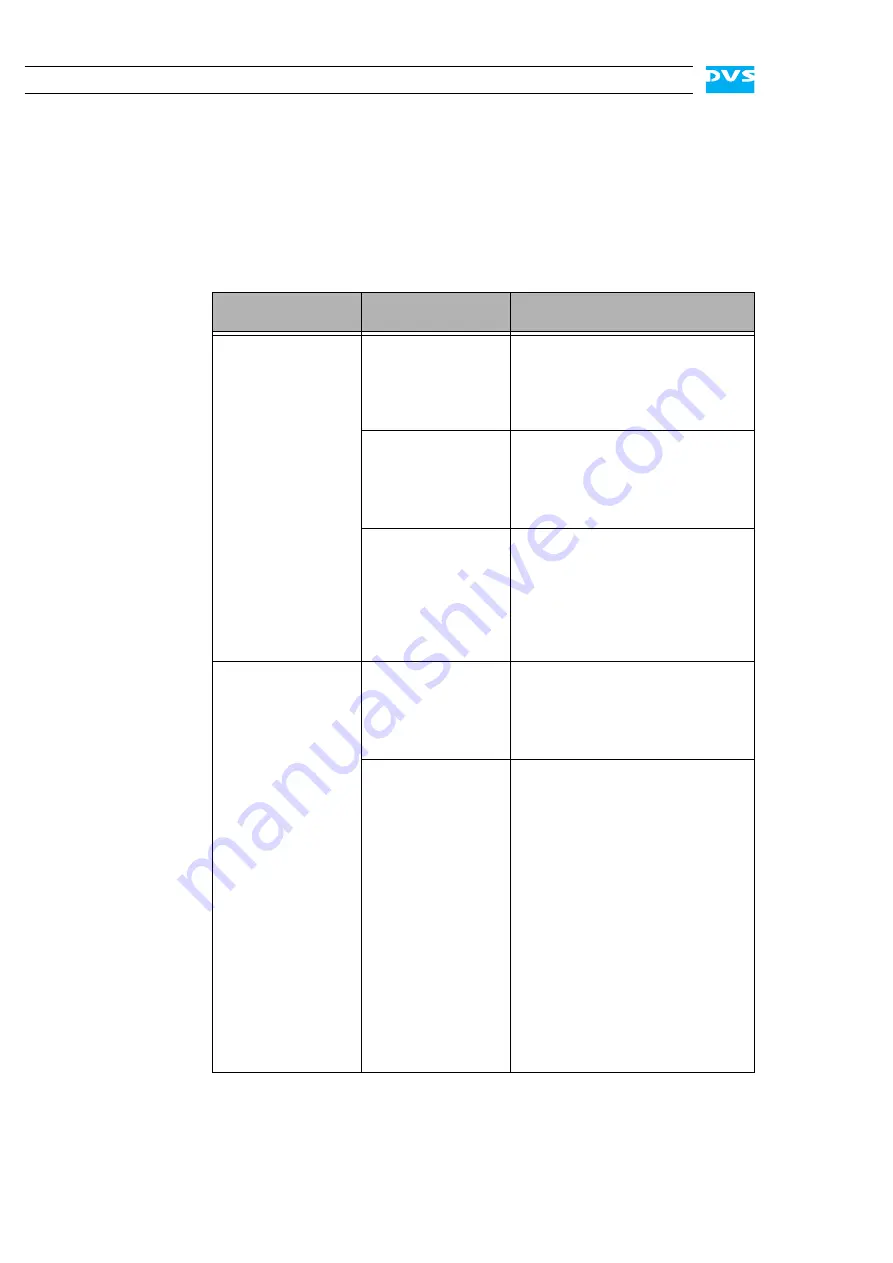
A-2
Pronto3 Hardware Guide
A.1 Troubleshooting
The table below lists some errors that may occur during the operation
of the Pronto3 and details how to resolve them. If you experience trou-
ble with the system that cannot be resolved with the solutions de-
scribed here or in chapter “Maintenance” on page 5-1, please contact
your local vendor or DVS directly.
Error
Cause
Solution
Accesses to the main
storage are slow.
AND/OR
Drops occurred dur-
ing play-out/capture.
The data storage is
too full.
It is recommended to use only 85 %
of the overall hard disk capacity to
ensure real-time capability. If the
storage is too full, delete some of
your data.
Configurations of the
system have been al-
tered so that it is no
longer capable of
real-time operations.
Contact the DVS service depart-
ment.
One or more hard
disks of the hard disk
array are worn.
Detecting worn hard disks in a RAID
protected storage can prove diffi-
cult. If you are able to detect the
worn disk(s), replace them as de-
scribed in section “Hard Disk Main-
tenance” on page 5-2. Otherwise
contact the DVS service department.
An alarm is sounded
and the alarm LED is
lit. The alarm can be
switched mute with
the mute button.
A fan has failed.
Check whether a fan has failed as
described in section “Fan Mainte-
nance” on page 5-7. If necessary re-
place the broken module as
described in the same section.
The system is over-
heated.
If you can rule out the above men-
tioned cause, the alarm must be due
to overheating. An overheating rare-
ly occurs, and then most likely
caused by too much dirt accumulat-
ed at the ventilation holes. Shut
down the system immediately (see
section “Shutting Down the Sys-
tem” on page 4-2). Afterwards
open the casing as described in sec-
tion “Opening the Casing” on
page 5-6 and clean all ventilation
holes. When finished, reassemble
the system (see section “Closing the
Casing” on page 5-6) and start it. In
case the problem persists, contact
the DVS service department.
Summary of Contents for Pronto3
Page 1: ...Pronto3 Hardware Guide Version 1 0 Digital Disk Recorder Pronto3 Hardware Guide ...
Page 2: ......
Page 6: ......
Page 8: ......
Page 36: ...2 18 Pronto3 Hardware Guide ...
Page 38: ...3 2 Pronto3 Hardware Guide ...
Page 68: ...A 16 Pronto3 Hardware Guide ...
Page 72: ...I 4 Pronto3 Hardware Guide VTR 1 1 warranty 1 7 XLR connectors audio 2 13 ...
















































