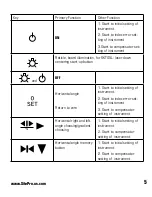12
Press , choose right, turn telescope at counterclockwise, then sight target 1 with
cross line center. Press
,horizontal angle of Target 1 turn to be “0” position, then
sight target 2 with cross line center,display horizontal angle between 1 and 2 (turning
left).
Rotate telescope 180 degree, repeat steps.
Horizontal angle lock and release
In the procedure of horizontal angle observation, if you want to retain the measured
value,press
.“left, right, horizontal” characters flicker at lower left of the display and
the horizontal angle value will not change even if you rotate the instrument when you
sight at any direction.
Press
again to release lock function.
Note: lock and release of
is only valid for horizontal angle.
Horizontal angle quadrant setting
Sight at the first object and then press
to set the horizontal angle to zero.
Turn the instrument around the vertical axis until the beep starts, displaying
.
Lock the instrument by the clamp screw and set the horizontal angle to 90° 00’ 00” by
the tangent screw. Then, fix the quadrant target direction by the telescope reticule.
Repeat to setting quadrant target point of 180°, 270°. The buzzer beeps when the read-
ing passes any of 0°, 90°, 180°, 270°.
Note: The beep can be canceled when we do initial setting.