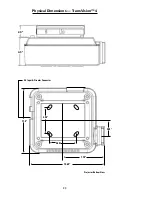24
Projector Installation — Introduction
Physical and electrical installation of the TransVision
™
4 must be performed only
by a trained professional who is knowledgeable about both the specifics of the
TransVision
™
4 and the requirements of the local building and electrical codes.
Physical installation of the TransVision
™
4 may be divided into 3 steps:
(1) Pre-installation planning, which includes plotting the projector-to-screen
distance. This requires knowledge of the screen size and placement. From
this step you will determine where the projector is located.
For throw distance calculation and physical mounting dimensions, please refer
to the customer support section at
www. dwin.com
.
(2) Preparation and Installation of the ceiling mount bracket, including drilling
holes, securing the bracket to the ceiling and assembling the mounting
hardware.
(3) Final Adjustments.
Once the physical installation is complete, the unit should be properly adjusted.
Focus:
Use the front ring of the lens.
Positioning:
Use three dimensional physical adjustments made possible by
the mounting hardware.
Size
: Use the zoom ring of the lens;
Vertical Offset:
The vertical offset is fixed and may be calculated from the fol-
lowing formula:
Offset = .081 x W +4.5”
. The calculation includes DWIN’s 2 inch
Ceiling Mount Bracket. Please refer to the “projector calculator” section under
“customer support” at
www. dwin.com
.
(1) PRE-INSTALLATION PLANNING
A. Screen Considerations
Although the following advice is no substitute for a dealer’s recommendation for
your home, here are a few guidelines for creating a front projection home theater
that should be helpful to your early planning:
A1. Screen Color and Material:
Because the superior design and quality of DWIN’s proprietary optical system
results in excellent contrast and black levels, images will look best when pro-
jected on a matte white screen from a reputable manufacturer. Many compet-
ing projector companies recommend gray screens but a properly projected
picture will always look better when colors are balanced for white, just like in
a movie theater.
Projectors with fixed-pixel imaging arrays, such as DLP or LCD, are not recom-
mended for use with perforated screens. Perforated screens have highly regular
Summary of Contents for DuoVision
Page 1: ...DuoVision DuoVision 1 3 Printed in USA...
Page 2: ......