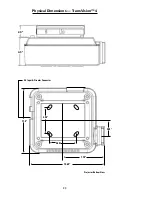27
pictures that are free of keystone distortion, be certain to calculate the offset dis-
tance before ordering screens and/or cabinetry. Although some adjustment range
is available in floor mounted systems by using the adjustable feet.
(2) PREPARING FOR CEILING MOUNT INSTALLATION
2A. Cable Installation
The TransVision
™
4 digital video processor sends a high definition video signal via
a DWIN-proprietary DVI cable. For easy installation in walls, the cable has a ¾” inch
round connector that connects to the front (lens side) of the projector.
DVI cables (with the ¾” round connector) are available from DWIN in 25, 35
and 50 foot lengths. A separately sold DVI Cable Extender box is also available to
support cable runs of up to 100-feet.
In new home theater construction, many installers choose to install the DWIN
DVI cable during the pre-wiring phase when beams and crawl spaces are readily
accessible. Cables can be ordered several months in advance for this purpose.
NOTE:
The DWIN DVI cable must be used to connect the projector and the
video processor.
DWIN STRONGLY RECOMMENDS TO RUN THE DVI CABLES
THROUGH A 1-INCH OR LARGER DIAMETER CONDUIT.
A CONVENTIONAL DVI
CABLE WILL NOT WORK
. FURTHER, DUE TO SIGNAL-DEGRADATION ISSUES, A
CONVENTIONAL ‘GENDER CHANGER’ ADAPTOR IS NOT RECOMMENDED.
Do not coil, tightly bend or crimp the DVI cable; it may damage or short the
wires and compromise the shielding. Do not straddle staple the DVI cable. Doing
so may puncture the cable, damaging or shorting the wires and compromise the
shielding.
During installation inside walls, care should be taken to avoid excessive strain
which may damage to internal cable wires. When the DVI cable is being “pulled”
or “snaked” DWIN recommends that the snake be connected as far down the
length of the DVI cable as possible to prevent stretching damage to the cable or
the connector.
Further, the DVI connector is extremely delicate. Care should be taken to avoid
dropping the connector on hard surfaces to avoid damage.
To prevent interference, DWIN strongly recommends that the DVI cable not be
run in close proximity or tied to any AC power lines! DWIN strongly recommends
that the DVI cable be run through a dedicated (DVI cable only) conduit that meets
NEC or local electrical code requirements.
Summary of Contents for DuoVision
Page 1: ...DuoVision DuoVision 1 3 Printed in USA...
Page 2: ......