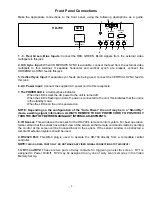- 11 -
Initial Set Up and Adjustment
At this point you are ready to proceed with the initial adjustment of the unit. Make certain that the power and
signal connections have been made, and that a high quality signal feed is supplied from either a laser disc
player or a test signal generator.
Focus Adjust Menu
Turn the unit on by pressing the “
POWER
” switch and note that the green LED
on the HD-700’s front
connection panel will illuminate.
Press the “
MENU
” button and observe that the
Main Menu
will appear on the screen.
-Main Menu-
1. Brightness
2. Contrast
3. Center Convergence
4. Centering
5. Blanking
6. Size
7. Source: LD10 - 31.5 kHz - 60.00 Hz
8. Adjust
9. Set Up HD-700-50-FF
If the menu is not in clear focus, adjust the optical focus on the green lens. Loosen the back wing nut and
rotate the lens barrel by holding the lens with one hand and moving the nut with the other along the track
provided. When the picture is in sharp focus hand tighten the wing nut.
To adjust the edge focus, loosen the wing nut closest to the outer edge of the lens and focus by rotating the
outer barrel. You may find it easier to grasp the “wings” that protrude up from the barrel to aid in the focus.
Once this initial focus has been made you may proceed with the complete focus process.
1. Press the
“MENU”
button to display the
Main Menu
.
2. Press the
“8”
button to display the
Adjust menu
.
- Adjust -
Source
LD10
2. Gray Scale
3. Geometry
4. Convergence
5. Test Patterns
1. Focus