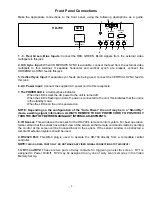- 16 -
Convergence Adjustments
Once the picture has been focused and adjusted to the screen size for all geometry parameters, the next
step in the set up process is convergence. During convergence the green channel used as a master
reference, since it is shooting straight at the screen, where the red and blue channels are offset from center
and thus must hit the screen at a slight angle. Convergence compensates for these angles, as well as the
electronic circuit drift that occurs in any projection television.
It is important that the convergence system be used as a “fine trim” adjustment, and not to compensate for
installation placement errors. That is why any adjustments relating to screen size, mounting angle and
projector to screen distance should be completed before convergence.
NOTE:
In order to make certain that convergence adjustments are made under conditions that are
representative of actual operating temperatures it is always best to let the set warm up for at least 30 minutes
before critical convergence settings are established.
To reach the master convergence menu, first call up the main menu by pressing the “
MENU
” key on the
remote. From the Main Menu press “
8
” for the Adjust menu, and then “
4
” to reach the Convergence menu. At
this point you may first wish to adjust the signal level before proceeding with the actual convergence.
Signal Level Adjustment for Convergence
While the brightness and contrast for the HD-700’s images are set by a combination of the external
controller/decoder and the unit’s own internal controls, those adjustments are designed to present the best
possible picture for viewing. During some set up procedures, however, it may be desirable to change the
signal level only for the purpose of the adjustment. This adjustment DOES NOT affect the actual signal level
for picture displays, but it does permit you to lower the level so that adjustments are more precise. When
signal levels are lower less beam current is used. This, in turn, means that the video spot size is as small as
possible and is not prone to the softening caused by and over drive signal.
Better focus, in turn, deliver the most accurate convergence adjustments. For that reason, we recommend
that, if possible, you lower the signal level to the greatest degree possible when converging the set.
To change the signal level for convergence adjustments, first reach the
Convergence menu
as outlined in
the steps shown above. At the
Convergence menu
, press “
5
” to display the
Signal Level menu
.
Use the left
or right adjustment buttons on the remote to increase or decrease the signal level. When
you have reached the desired signal level press the “
MENU
” button to return to the
Convergence menu
.
NOTE
: Any change to the signal level in this menu will be effective only while the convergence adjustments
are being made. The signal level will return to normal levels when you return to the Adjust menu or cancel the
convergence adjustment.
-
Convergence-
1. Red
2. Blue
3. View
4. Start Over
5. Signal Level
Press 'SEL' to select adjustment or cursor
movement.