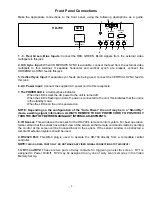- 6 -
Introduction
This manual contains the information required to properly install, configure, setup and operate the DWIN
HD-700 superdata projection monitor. Please make certain that you fully read and understand the
information in this manual before proceeding with any installation.
THIS MANUAL CONTAINS IMPORTANT INSTRUCTIONS THAT WILL ASSURE A SAFE AND SUCCESSFUL
INSTALLATION. INSTALLING THE UNIT OTHER THAN AS DESCRIBED IN THIS MANUAL MAY LEAD TO
UNSAFE OPERATION AND/OR CONDITIONS WHICH MAY RESULT IN UNSATISFACTORY OPERATION
OR SHORTENED LIFE SPAN OF KEY COMPONENTS. INSTALLATIONS NOT COMPLYING WITH THESE
INSTRUCTIONS MAY ALSO RESULT IN CONDITIONS THAT VOID THE PRODUCT’S WARRANTY.
The HD-700 is a totally new projector design, combining state of the art circuit components and
proprietary software that makes installation and operation easier than ever before. In order to take
advantage of this breakthrough product, it is helpful to consider the installation process as containing
five distinct steps. Carefully plan for each of them and your installation will proceed quickly and easily.
•
Plan the physical aspects of the installation carefully. Use the DWIN’s HD-700 Projector installation
software to make certain that the projector to screen distance is correct for the size and aspect ratio of
the screen.
•
Adjust the unit while it is easily accessible, BEFORE mounting it to a ceiling or placing it in the final
installation. Pre-setting the unit up to rough in adjustments for focus, screen size, geometry and
convergence will greatly speed your final installation. In addition, it is always easier to make mechanical
and electronic adjustments on the bench than it is on the ceiling! Don’t forget to make any needed
changes to set the unit for floor/ceiling or front/rear projection throw before the final installation!
•
CAREFULLY AND SAFELY mount the unit. For ceiling mount installation, make certain that the mounting
hardware is properly secured to the structural frame. For floor or table mount installations, be certain
that the unit is mounted on a firm, level surface that can support the projector’s weight. Make certain
that all mounting surfaces are free from vibration and that adequate space is provided for ventilation
around the unit.
•
Once the unit is set or installed in the actual viewing location, carefully follow the mechanical and
physical installation procedures.
•
Finally, make certain that you explain all operating features of the projector to the owner and that any
possible compatibility issues with playback software and the chroma decoder, doubler or quadrupler, or
computer used with the projector are resolved.