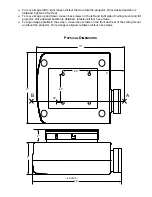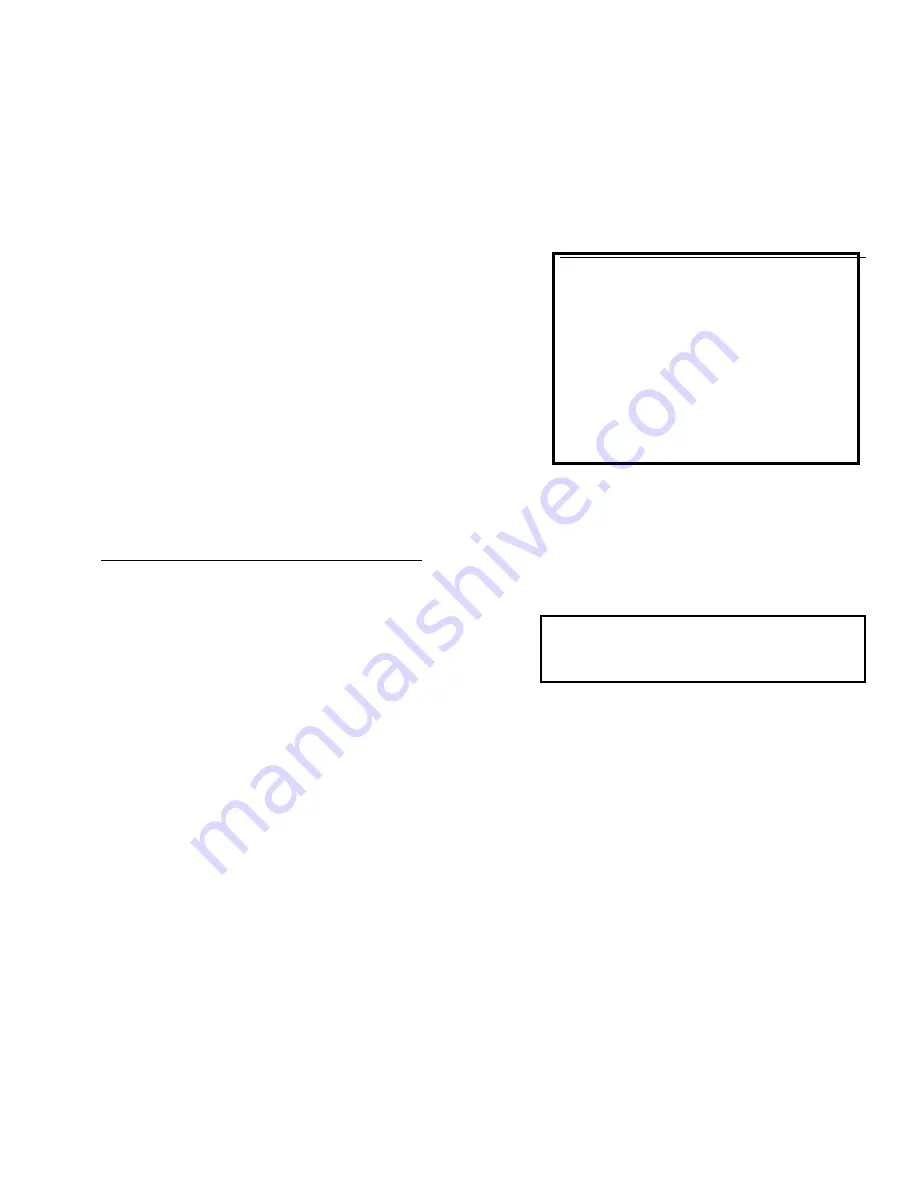
- 12 of 23 -
q
Use the up
_
or
down
_
buttons to select the desired video control option.
q
Use left
_
or
right
_
buttons to adjust video settings.
Once you press the left
_
or
right
_
buttons this menu will be replaced with a single line display at the
bottom of the screen. This allows you to see the picture while adjusting the control settings.
q
To restore the full menu, press
MENU.
Picture setting changes made with the
Video
menu are saved in memory for each of the nine video
inputs. Many video sources are different enough to warrant this fine-tuning and these settings will be
recalled each time video input is switched.
Setup Menu
q
From the
Main
menu scroll up
\
or
down
]
to highlight the
“
Setup”
option.
q
Use left
`
or
right
a
buttons to advance to the “
Setup
Options
” menu.
Setup Options
Menu Timeout 30 sec
Rename Inputs
¡
Rename Ratios
¡
Screen Setup
¡
Image Setup
¡
Relay Setup
¡
Lamp Hours
¡
Menu Timeout
This feature selects the length of time before the on-screen menus disappear from the screen.
q
Use left
`
or
right
a
buttons to select “
15”,”30”,”45”
or
”60”
seconds.
Rename Inputs
This feature is for changing
Input names
which appear
on the
Main
menu. A
Default
name is provided for each
input such as
Video 1
.
q
Scroll up
\
or down
]
the
Default
list to highlight a
desired input.
q
Scroll right
a
cursor key to the first character in the
New Names
listing.
q
When the first character is highlighted (as shown), use
the up
\
or down
]
cursors to scroll through the alpha
numeric options.
Default New Names
Video 1 Video 1
Scrolling up
\
starts with the letter "A" and continues to the end of the alphabet followed by numbers
and punctuation marks. Scrolling down
]
repeats the process in exactly the opposite order.
q
Choose a character for the first space
q
Then scroll right
a
again and select the next character.
Each name is comprised of eleven letters, numbers or spaces.
q
When you have completed renaming the first input, scroll left
`
to exit the
New Names
column.
q
Scroll up
\
or down
]
the
Default
list to repeat the process for all of the inputs you wish to relabel.