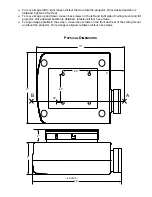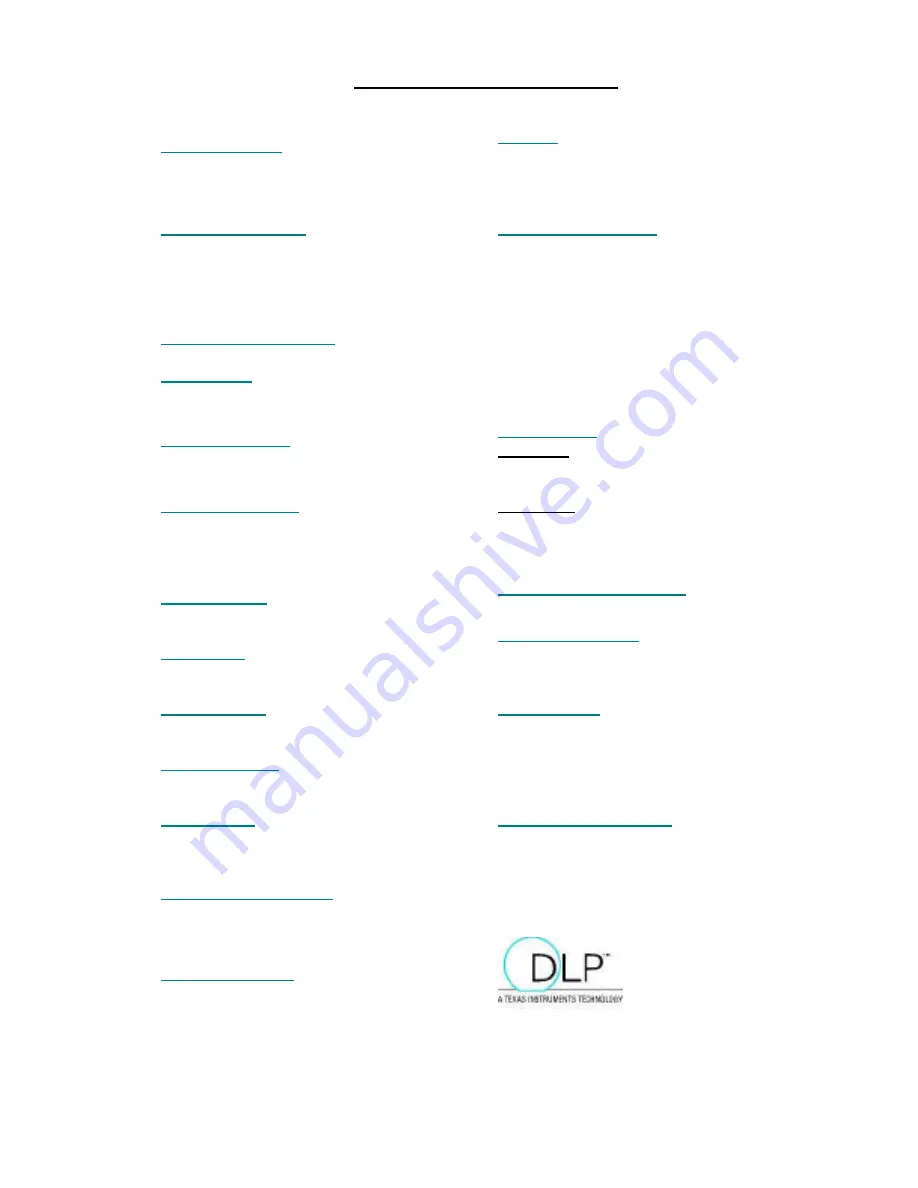
- 22 of 23 -
S P E C I F I C A T I O N S
Display Device:
0.9 inch 1024 x 768 DMD™
(Digital Micro-mirror Device)
Weight:
12 lb projector
22 lb controller
Native Resolution:
1024 x 768 for 4:3 screen
1024 x 576 for 16:9 screen
1024 x 768 for 16:9A screen
1024 x 614 for 15:9 screen
Input Video Signals:
NTSC or PAL composite, component, S-
Video
(480i, 580i)
Progressive DVD, component
(480p, 580p)
Screen Configuration:
Front or rear throw, floor or ceiling mounted
High Definition, component or RGB
(1080i, 480p, 540p, 720p)
Image Size:
60-200 inch diagonal
Computer RGB VGA, SVGA, XGA
(640 x 480, 800 x 600, 1024 x 768)
Throw Distance:
(1.4 to 2.2) x screen width
Power Input
:
Projector:
100-250 VAC 220 Watt
Auto-Switch power supply
Projection Offset:
For 4:3 screen 6" to 8" from the lens center
For 16:9 adjustable from 6" to 25% of screen
height.
Controller:
45 Watt
100-130 VAC or 200-250 VAC
Factory preset
Light Source:
150 Watt UHP
Operating Temperature:
10 to 32 Deg. C
Lamp Life:
2000 hours
Limited Warranty:
One year limited parts and labor
Lamp is not included
Light Output:
1000 Lumens
Accessories:
Two power cables, one for the projector
and one for the controller
Contrast Ratio:
500:1 full on/off
8 device preprogrammed remote control
User's manual
Scan Rates:
Horizontal 15-64 Khz
Vertical 50-85 Hz
Optional Accessories:
Replacement Lamp
Ceiling mount kit with three dimensional tilt
adjustments
Dimensions (WxHxD):
11" x 6" x 13" projector
17" x 3.5" x 12.75 controller
RGB cables 25', 50', 75', 100'
19" rack-mount kit for the Controller
Standard Colors:
White or Dark Gray