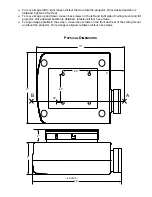- 8 of 23 -
Installation of the Projector
POWER
100-250 VAC
IR
SYNC
RED
GREEN
BLUE
CONTROL
220 Watt
2
4
1
3
1. The AC power receptacle should be connected to a non-switched 100-250VAC outlet using the
power cord provided with the TransVision™ system.
2. The IR Sensor points toward the screen so that IR commands sent by the remote control are
received by the system. This sensor should not be covered to insure proper operation.
3. The RED, GREEN, BLUE, SYNC and CONTROL inputs should be connected to the matching
connectors on the TransVision’s Controller using high quality coaxial cables with BNC connectors.
Note that ALL FIVE connections must be made for proper operation regardless of the type of input
video sources used.
4. The POWER LED is a multi-purpose indicator:
•
When the LED is dark the AC power to the unit is turned off.
•
When the LED is flashing on and off, power is connected and the unit is in the standby
mode.
•
When the LED is on the unit is powered on.
•
When the LED is flashing fast, this indicates that the lamp is hot and the unit can not be
turned on. You need to wait approximately 1min to turn the unit on.