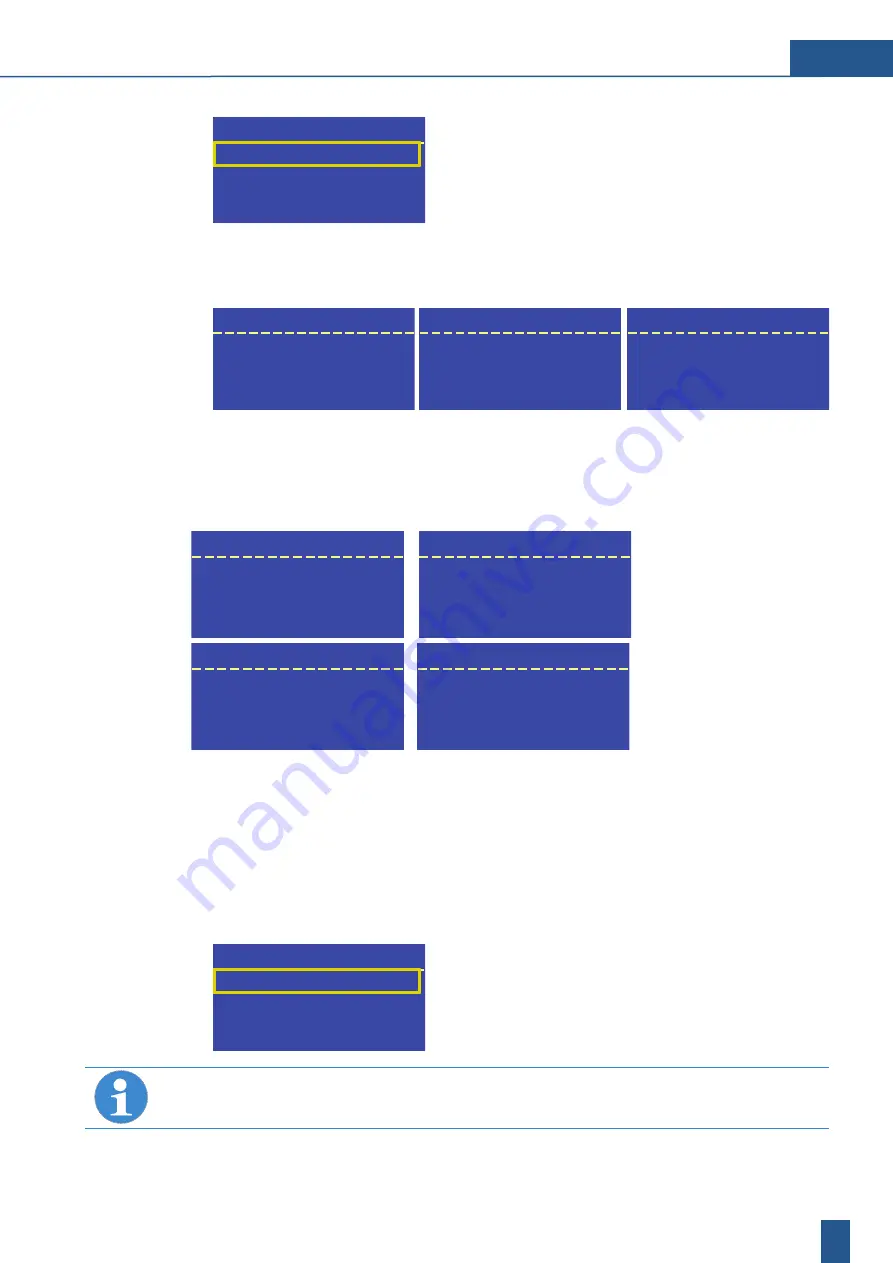
OPM BWT PERMAQ® Pico Rev. 2.0 EN
Operation | 7
EN
27
ð
The display shows:
OFF
OPERATION/INTERVAL >
SERVICE MENU >
TEST MODE >
3) Click the
OK button
to open the
OPERATION/INTERVAL
menu.
ð
If a request signal has been issued, the device starts with the following programme
steps. Production mode continues until the tank is full and the request signal therefore
stops.
OPERATION
S1 RO start 1
Remain. time: [ _ _ : _ _ ] s
back
OPERATION
S2 RO start 2
Remain. time: [ _ _ : _ _ ] s
back
OPERATION Production
Prod. COND1:
SW RO start
WCF: _ _ _ _
RW: _ _ _ _
_ _ _ . _ µS/cm
C: _ _ _ _ l/h
P: _ _ _ _ l/h
The last menu screen shows the permeate conductivity value (COND1), efficiency (WCF)
and the flow indicator for the raw water (RW), concentrate (C) and permeate (P).
4) The device then shuts down while performing the following flushing steps and remains in
the
Ready
state until the next request signal is received from the tank (“Tank empty”). If
the idle time exceeds the preset time interval, interval flushing is performed for reasons of
hygiene.
OPERATION
S6 RO rinsing 1
Remain. time: [ _ _ : _ _ ] s
OPERATION
S7 RO rinsing 2
Remain. time: [ _ _ : _ _ ] s
OPERATION
S8 RO rinsing 3
Remain. time: [ _ _ : _ _ ] s
READY
SW RO stop
INTERVAL in _ _ : _ _
back
ð
The conductivity values are displayed continuously or, if there are two conductivity
meters outside of the device, they are displayed in alternation.
5) Choose
back
to end automatic mode.
Hard stop (stopping the device manually)
A hard stop immediately stops permeate production.
1) To end permeate production with a hard stop, press and hold the
→ arrow key
for three
seconds.
ð
The device immediately switches to the
OFF
position.
OFF
OPERATION/INTERVAL >
SERVICE MENU >
TEST MODE >
The device remains in the
OFF
position and has to be restarted when required by using the
OK
button
in the
OPERATION/INTERVAL
menu.
















































