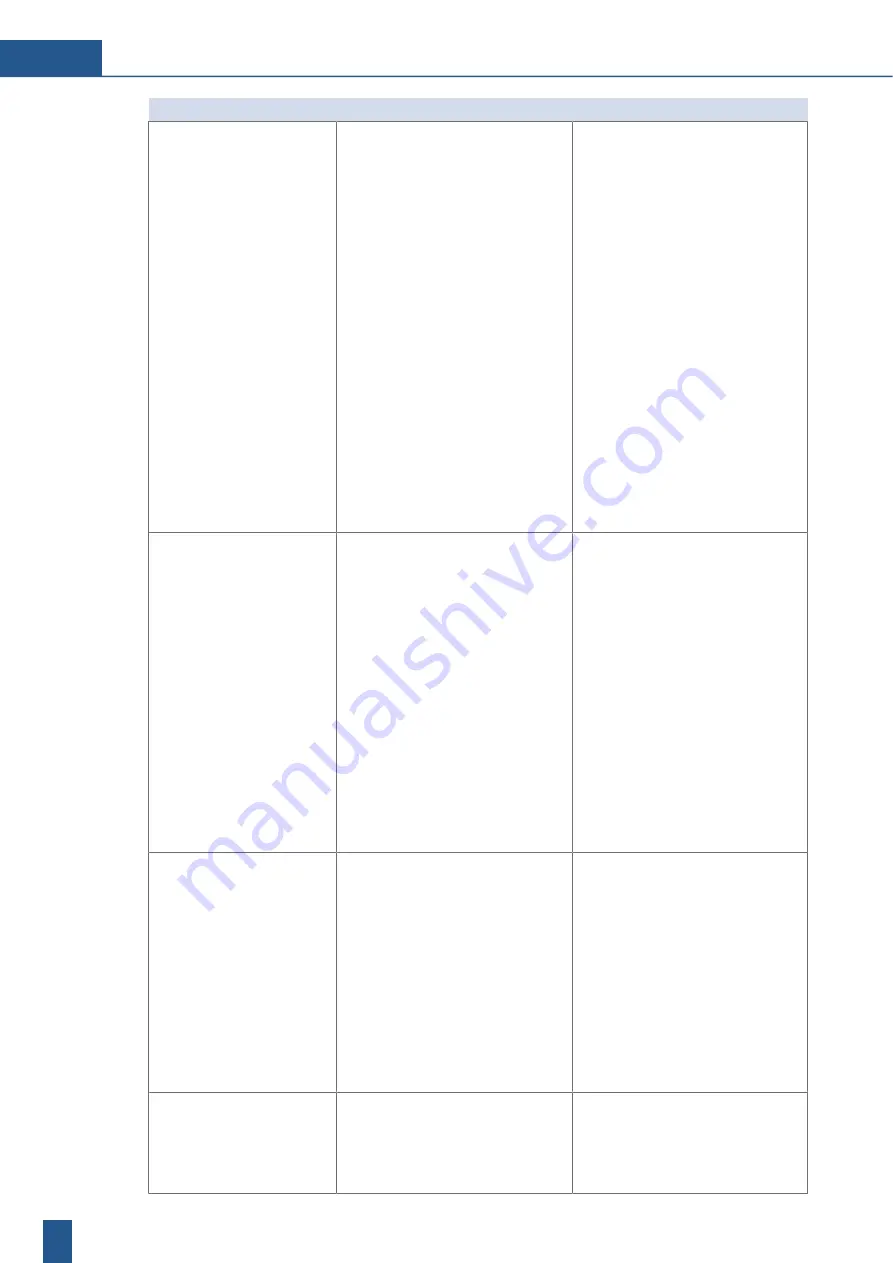
9 | Alarms and fault elimination
OPM BWT PERMAQ® Pico Rev. 2.0 EN
EN
46
Alarm message
Possible cause
Possible corrective action
A2 COND1 perm. high
Alarm can be activated/
deactivated in the
SER-
VICE MENU
The maximum permissible
conductivity value has
been exceeded.
•
RO module(s) faulty
•
Fault on the upstream
softener (it does not regener-
ate correctly, salt residues
are still present in the
softener process)
•
Delay time for the alarm is
too low or the alarm limiting
value is set too low
•
Fault on the conductivity
probe, O-rings or check valve
•
Incorrectly programmed cell
constant or reference tem-
perature for the conductivity
measurement
•
PICO online: Pressure retain-
ing valve S21.07 is turned too
tightly, counter pressure is
too high (dilution effect due
to permeate backflow, the
pump is too low).
•
Ask for the BWT service team
and replace faulty RO mod-
ules if necessary
•
Determine the conductivity at
the outlet of the softener. We
recommend using a two-
column softener instead of a
single-column softener for
reasons of operational safety.
•
Check the delay time and in-
crease it if necessary (at least
one minute is recommended).
Adjust the alarm limiting
value if necessary
•
Readjust the counter pressure
on the pressure retaining
valve S21.07 if necessary
A2 COND2 extern.
high
(optional, second con-
ductivity probe)
Alarm can be activated/
deactivated in the
SER-
VICE MENU
The maximum permissible
conductivity of the ex-
ternal measurement (de-
salination) has been ex-
ceeded. Alarm is activ-
ated only if an external
measurement
A2 COND2
extern. high
has been
activated.
•
See
COND1
•
Incorrect setting during in-
stallation
•
Desalination cartridge is used
up and has to be replaced
•
See
COND1
•
Isolate the errors caused by
conductivity measurements in
the system and replace the
faulty components
•
Replace the desalination cart-
ridge
A2 Error bypass
Alarm can be activated/
deactivated in the
SER-
VICE MENU
The bypass opening time
exceeds the set maximum
value.
•
Consumption is constantly
higher than the permeate
supply
•
Loose connection between
the float sensor and terminal
•
Bypass OFF
float sensor is
faulty
•
Bypass function incorrectly
set to Y
•
Permissible bypass valve
opening time is too short in
the programme
•
Use a more powerful RO
•
Check the wiring
•
Ask for the BWT service
team; replace defective parts
•
Check the settings in the ser-
vice menu and adjust if ne-
cessary
A2 Terminal error
Alarm can be activated/
deactivated in the
SER-
VICE MENU
•
Display plug is disconnected
at the corresponding terminal
or contacts are detached at
the plug
•
Reconnect the plug or check
the wiring (specialist person-
nel)
•
Ask for the BWT service
team; replace defective parts
















































