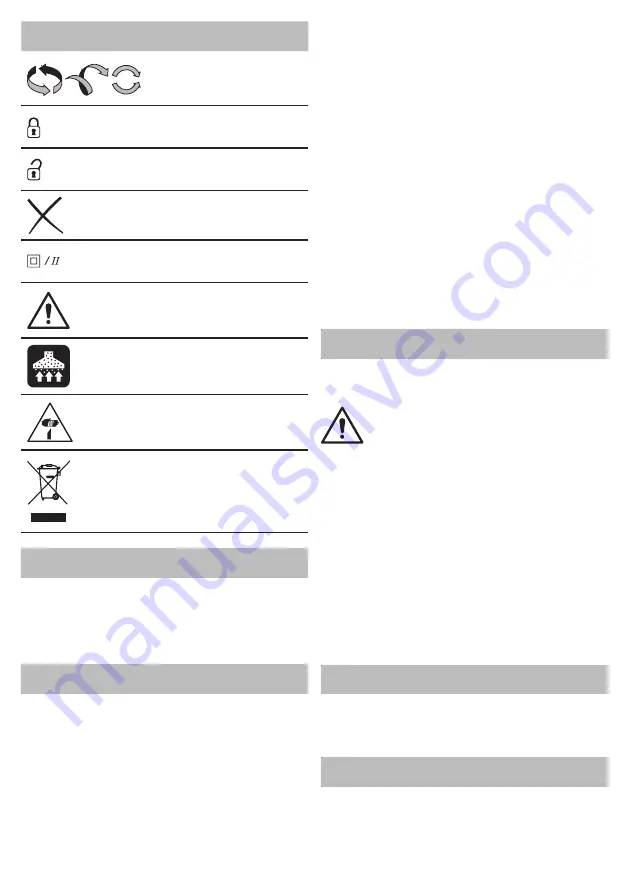
19
English
Symbol
Meaning
Rotation direction�
Locked�
Unlocked�
Prohibited�
Double insulation / protec-
tion class�
Attention� Important�
During operation, remove
the accumulated dust�
Caution! Possible injury from
sharp edges of a cutting ac-
cessory�
Do not dispose of the power
tool in a domestic waste
container�
DWT
power tool designation
The power planer is designed for planing, edge cutting,
grooving of wood and wood materials� The power plan-
er is designed for use by right-handers only�
There is a possibility of a stationary installation of the
tool by use of some special accessories�
1
Power tool
components
Front base plate
2
V-groove
3
Fixing bolt of side stop *
4
Planing depth setting scale
5
Additional handle with regulator for planing depth
adjustment
6
On / off switch
7
Lock-off button
8
Protective casing
9
Back base plate
10
Ventilation slots
11
Nozzle for chips ejection *
12
Side stop *
13
Blade sharpening device (assembly) *
14
Blade alignment fixture (assembly) *
15
Box wrench *
16
Holder of adapter for vacuum cleaner *
17
Adapter for vacuum cleaner *
18
Fixing screw *
19
Clamping bolt *
20
Cover
21
Adjusting plate for resharpenable blade
22
Screw
23
Resharpenable blades *
24
Drum for resharpenable blades
25
Clamping bolt of blade sharpening device *
26
Template *
27
Plate *
28
Washer *
29
Winged nut *
30
Driving belt *
31
Housing screw
* Optional extra
Not all of the accessories illustrated or described
are included as standard delivery.
Installation and regulation
of power tool elements
Before carrying out any works on the power tool it
must be disconnected from the mains.
Do not draw up the fastening elements
too tight to avoid damaging the thread.
Setting of planing width (see fig. 1)
• Loosen the fixing bolt
3
�
•
Move the side stop
12
to set the necessary width
planing (see fig. 1).
• Tighten the fixing bolt
3
�
Installation / dismantling of the dust extraction de-
vices (see fig. 2-3)
•
If you do not use a vacuum cleaner at work, then
install the nozzle for chips ejection
11
as it is shown
in fig. 2.
•
If you use a vacuum cleaner at work, then install the
holder
16
as it is shown in fig. 3. Assembly adapter
17
and connect vacuum cleaner�
•
Disassembly operations do in reverse sequence�
Initial operating
of the power tool
Always use the correct supply voltage the power sup-
ply voltage must match the information quoted on the
power tool identification plate.
Switching the power
tool on / off
Switching on:
In order to switch on the power tool, push lock-off
button
7
and while holding it in position, push on / off
switch
6
�
Summary of Contents for HB03-110 B
Page 1: ......
Page 5: ...5 ...
Page 6: ...6 ...
Page 7: ...7 ...
Page 8: ...8 ...
Page 121: ...121 ...
Page 122: ...122 ...
Page 123: ...123 ...
Page 124: ...124 ...
Page 125: ...125 ...
Page 126: ...126 ...
Page 127: ...127 ...
Page 128: ......
















































