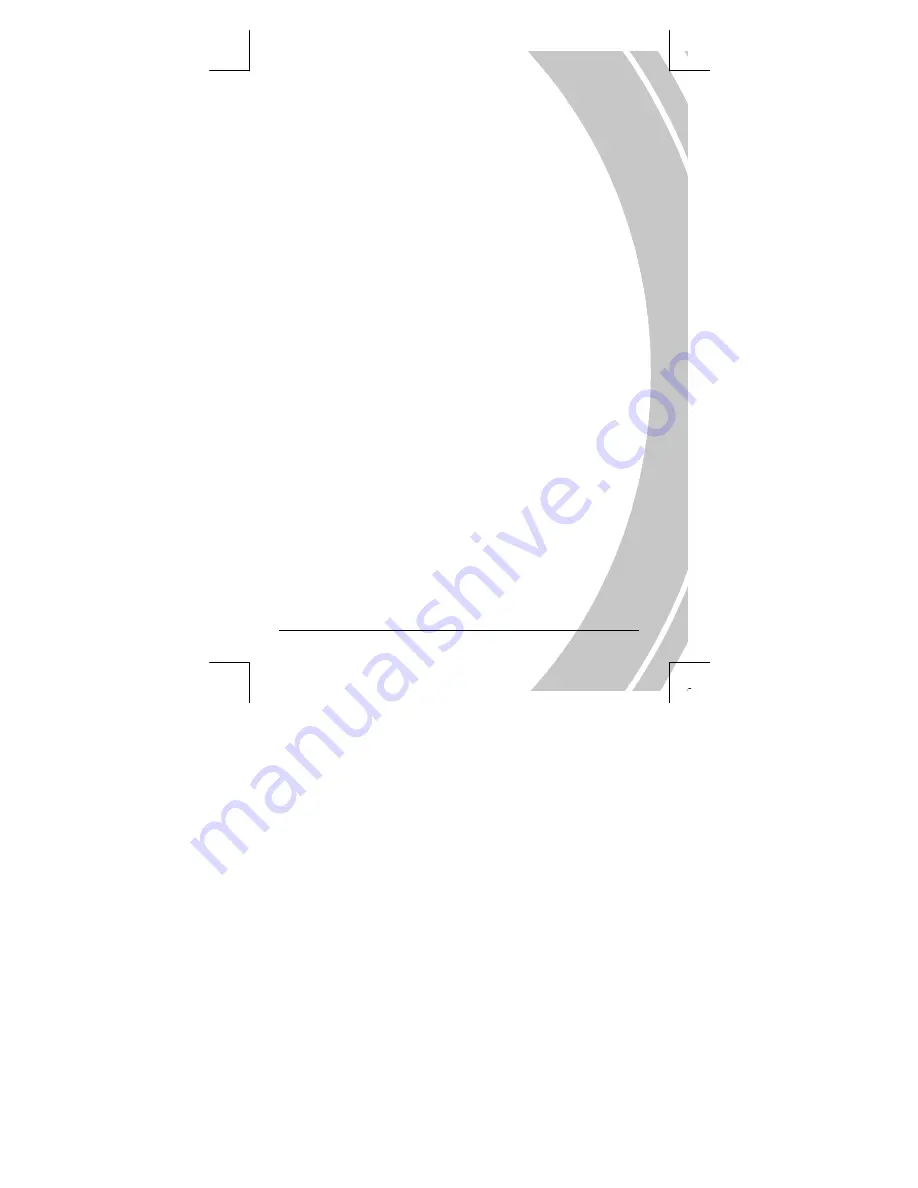
3
2.6.
Taking/viewing pictures ..............................16
2.6.1.
Taking a still picture ...........................................16
2.6.2.
Viewing pictures..................................................16
2.7.
Shooting/ Playing videos.............................17
2.7.1.
Shooting a video clip...........................................17
2.7.2.
Playing back video clips .....................................17
2.8.
Voice recording............................................18
2.8.1.
Taking a voice recording ....................................18
2.8.2.
Playing back voice files.......................................18
2.9.
Using the Playback Button .........................19
2.10.
Connecting to a computer...........................19
2.11.
Connecting to a TV .....................................20
3.
Using the camera ......................................... 21
3.1.
Using the camera buttons ...........................21
3.1.1
Back View.............................................................21
3.1.2
Top View ..............................................................21
3.2.
Photo mode..................................................24
3.2.1.
Photo mode icons ................................................24
3.2.2.
Scene selection .....................................................26
3.2.3.
Capture mode and self-timer function .............27
3.2.4.
Setting the flash ...................................................27
3.2.5.
Using the macro function...................................28
3.2.6.
Using the zoom function ....................................28
3.2.7.
Using the custom WB function..........................29
3.3.
Video mode ..................................................30
3.3.1.
Video mode icons ................................................30








































