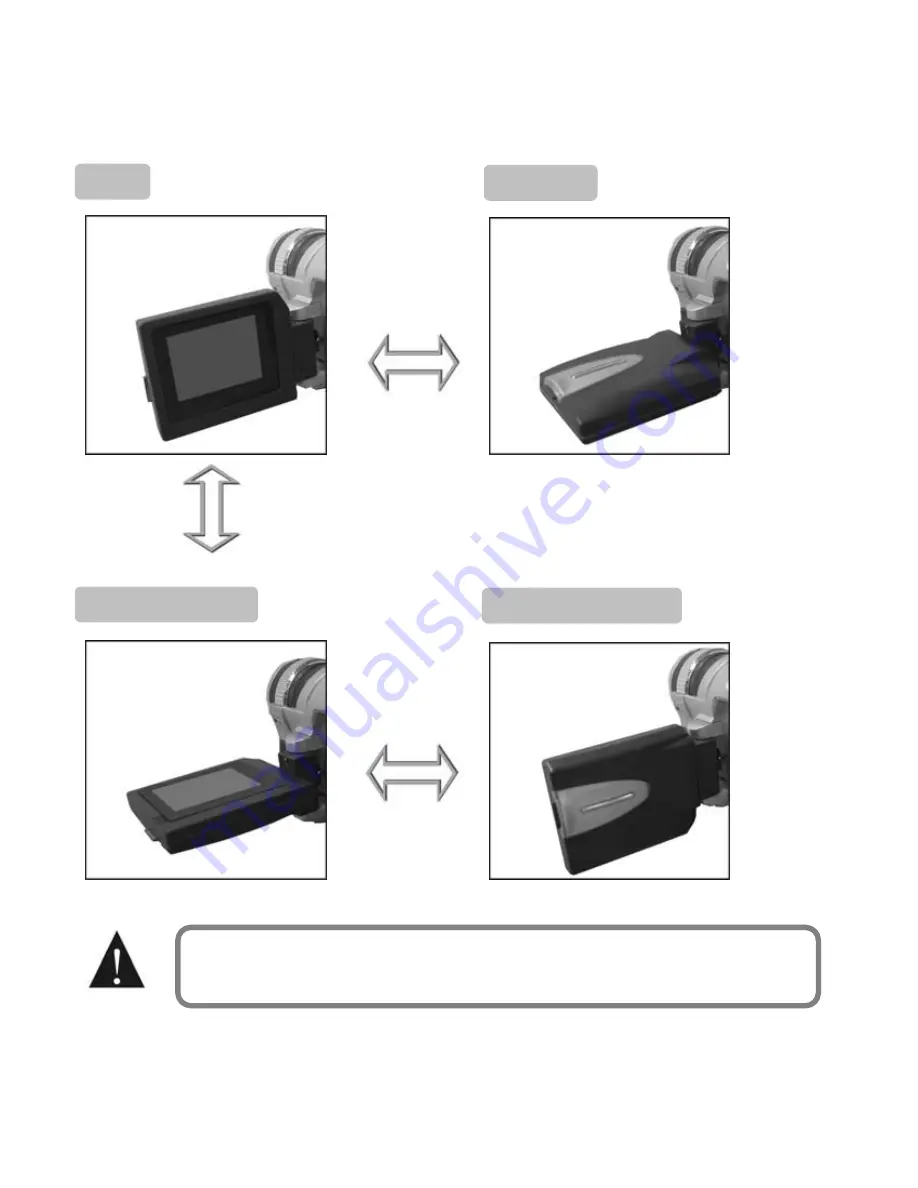
9
■
Rotating the LCD Display
Open the camera’s LCD display.
The rotation directions and stop positions of the LCD display are as follows:
Open Clockwise
90 degrees clockwise
Counterclockwise Counterclockwise
90 degrees counterclockwise 180 degrees counterclockwise
Do not rotate the LCD display past its stop positions.
Summary of Contents for DXG-301V
Page 1: ...Ver 2 0 July 2004 DXG 301V Video Camera User s Manual ...
Page 22: ...21 Setup Menu Navigation ...
Page 35: ...34 ...
Page 42: ...41 ...
Page 43: ...42 Slideshow plays only still images not videos ...
Page 44: ...43 If no image stored in the memory ...
Page 47: ...46 5 Click Finish to restart the computer and installation completes ...











































