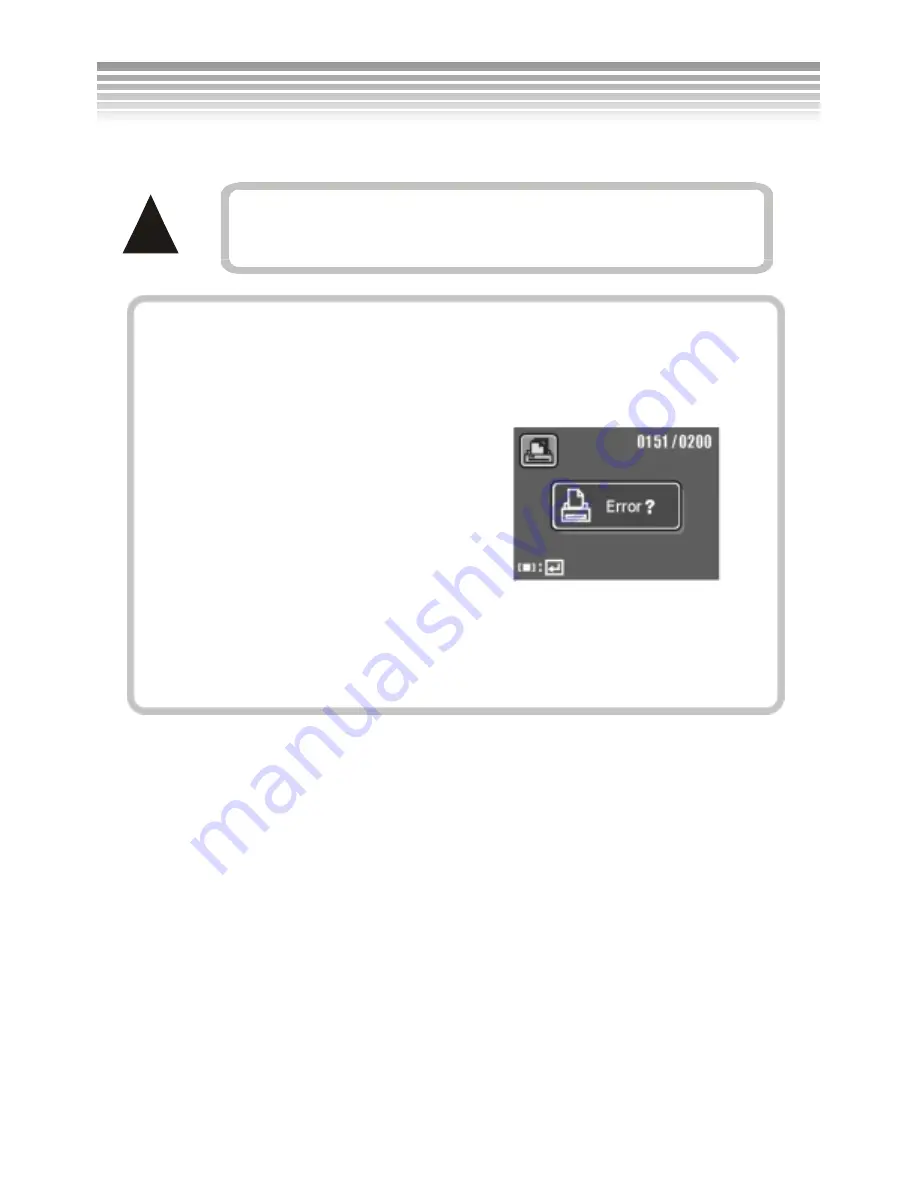
62
■
Printing Notices
!
If you plug the USB cable into other device instead of a printer
in the Direct Printing Mode, disconnect the USB cable and
restart the camera.
If the screen displays one of the following messages, there might be a
problem with the printer. Examine the printer status. Often the problems
are the result of the printer being:
Out of Paper
Out of Ink
Using Mismatched Paper Size
For other un-correctable printer errors, please contact the printer
manufacturer.
Review Mode
(Continued)
Summary of Contents for DXG-502
Page 1: ...1 DXG 502 User s Manual ...
Page 22: ...21 Menu Index Setup Mode Continued ...
Page 23: ...22 Setup Mode Continued ...
Page 24: ...23 Setup Mode Continued ...
Page 25: ...24 The selected picture will be saved to become the startup picture Setup Mode Continued ...
Page 40: ...39 Menu Index Record Mode Photo Mode Continued ...
Page 41: ...40 Advanced Settings Photo Mode Continued ...
Page 42: ...41 Photo Mode Photo Mode Continued ...
Page 43: ...42 Photo Mode Twelve built in scenes are provided Photo Mode Continued ...
Page 44: ...43 Advanced Settings Photo Mode Continued ...












































