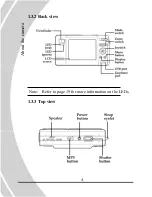Connecting to a printer ............................................35
Connecting to a TV ......................................................35
Using the Setup Menus
Picture menu ................................................................36
Automatic or Manual mode ......................................36
Image size ................................................................37
Scene ........................................................................37
Color ........................................................................38
Quality .....................................................................38
White balance ..........................................................39
Focus selection ........................................................39
Exposure adjustment (EV) ......................…….........40
ISO adjustment ........................................................40
Metering ...................................................................41
Date stamp ...............................................................42
Video menu .........................................................….....42
Video and voice recorder mode ...............................42
Video quality ...........................................................43
Playback menu ............................................................43
Delete ......................................................................43
Protect .....................................................................44
Slide show delay ....................................…….........44
Copy to card ............................................................45
DPOF ..................................................................…45
Setup menu ............................................................….46
Date and time ......................................................…46
Date type ....................................................……....46
Number reset ...................................................…...46
v
Summary of Contents for DXG-528
Page 1: ...DXG 528 User s Manual ...
Page 2: ......