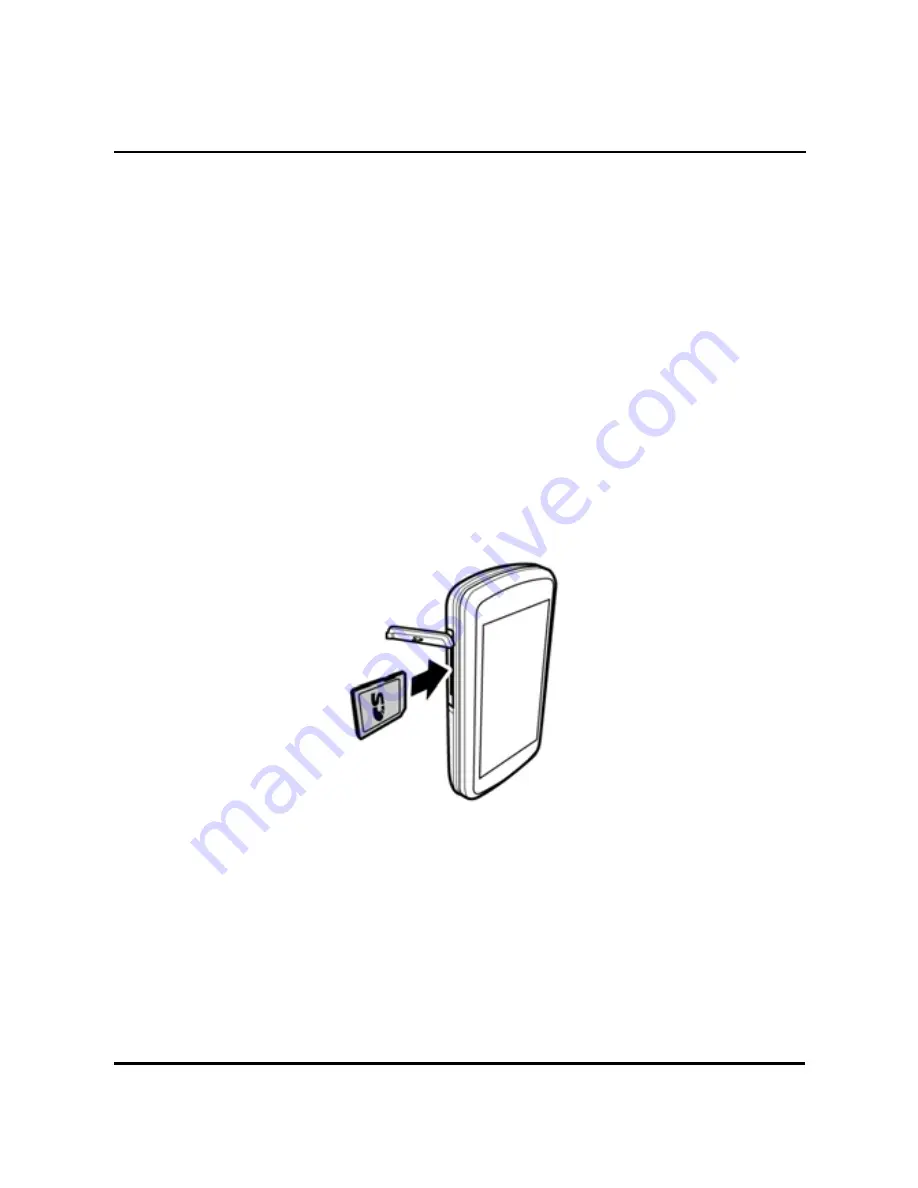
7
2
Getting started
Read this section to learn how to start using the camcorder. This
section covers basic functions such as switching on, inserting the
battery and memory card, and configuring preliminary settings.
2.1
Inserting the memory card
(sold separately)
A memory card can be installed in the camcorder to provide
additional storage space for still images, video clips, or other files.
1.
Flip open the SD card slot as shown below. Then insert an SD
card into the slot until it locks into place.
Make sure that camcorder is off before inserting an SD card.













































