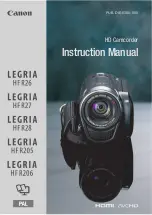35
3.7.2
Resolution
The Resolution menu allows you to set the resolution before you
capture an image or a video. The higher the resolution, the more
memory space is required. To select the resolution, please do the
following:
1.
Use the
left/right
Navigation Button
to select
the desired option:
5M: Select this option
for 2592 x 1944
resolution.
8M: Select this option
for 3200x2400 resolution.
2.
Press the
middle Navigation Button
to confirm.
3.7.3
Color
The Color menu allows you to change the camera effect.
To set the Color, please do the following:
1.
Use the
left/right
Navigation Button
to select
the desired option:
Color: Select this
option for color
photography.
Black and white:
Select this option for black and white effect.
Sepia: Select this option for brown color effect.
2.
Press the
middle Navigation Button
to confirm.