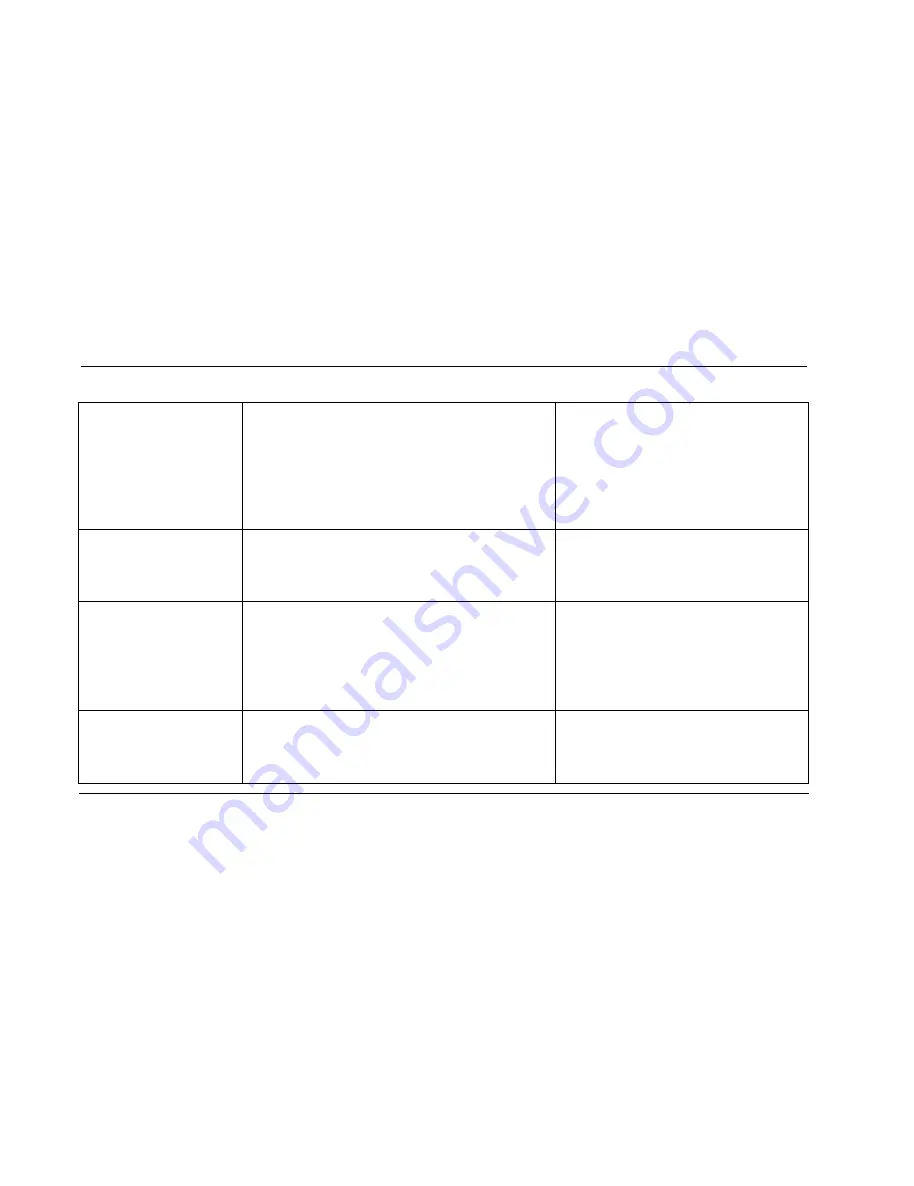
S
S
e
e
r
r
v
v
i
i
c
c
e
e
M
M
a
a
n
n
u
u
a
a
l
l
1
1
6
6
2
2
2
2
7
7
3
3
8
8
T
T
r
r
e
e
a
a
d
d
m
m
i
i
l
l
l
l
M
M
a
a
u
u
r
r
i
i
c
c
e
e
P
P
i
i
n
n
c
c
o
o
f
f
f
f
s
s
T
T
r
r
o
o
u
u
b
b
l
l
e
e
s
s
h
h
o
o
o
o
t
t
i
i
n
n
g
g
1
1
(
(
8
8
8
8
8
8
)
)
7
7
0
0
7
7
-
-
1
1
8
8
8
8
0
0
T
T
r
r
o
o
u
u
b
b
l
l
e
e
s
s
h
h
o
o
o
o
t
t
i
i
n
n
g
g
1
1
9
9
properly.
4 12PIN computer cable is broken.
5 Fuse on controller is blown.
6 Varistor on controller is blown.
7 Reed switch of console is broken. (open)
8 Other components are faulty.
again.
4 Replace 12PIN computer cable.
5 Replace fuse or controller.
6 Replace varistor or controller.
7 Replace reed switch or console.
8 Replace console.
With no safe key but
treadmill could display or
operate.
1 Reed switch of console is broken. (short)
2 Have other magnetic components on console.
1 Replace reed switch or console.
2 Remove magnetic component beside
safe key.
When press “START”,
treadmill doesn’t start.
1 Motor M+ or M- wire isn’t connected into right
position.
2 Controller is broken. (No power to motor)
3 Motor is broken.
4 Treadmill controller shut down and LED would
be ON
1 Please check and plug again.
2 Replace controller.
3 Replace motor.
4 Turn off the AC switch and turn on
power again.
Treadmill stops or shuts
off by itself.
1 House breaker tripped.
2 Treadmill breaker tripped.
3 Treadmill controller fuse is broken.
4 Treadmill controller shut down and LED would
be ON.
1 Reset it.
2 Reset treadmill breaker.
3 Replace fuse
4 Turn off the AC switch and turn on
power again.
All manuals and user guides at all-guides.com
all-guides.com















































