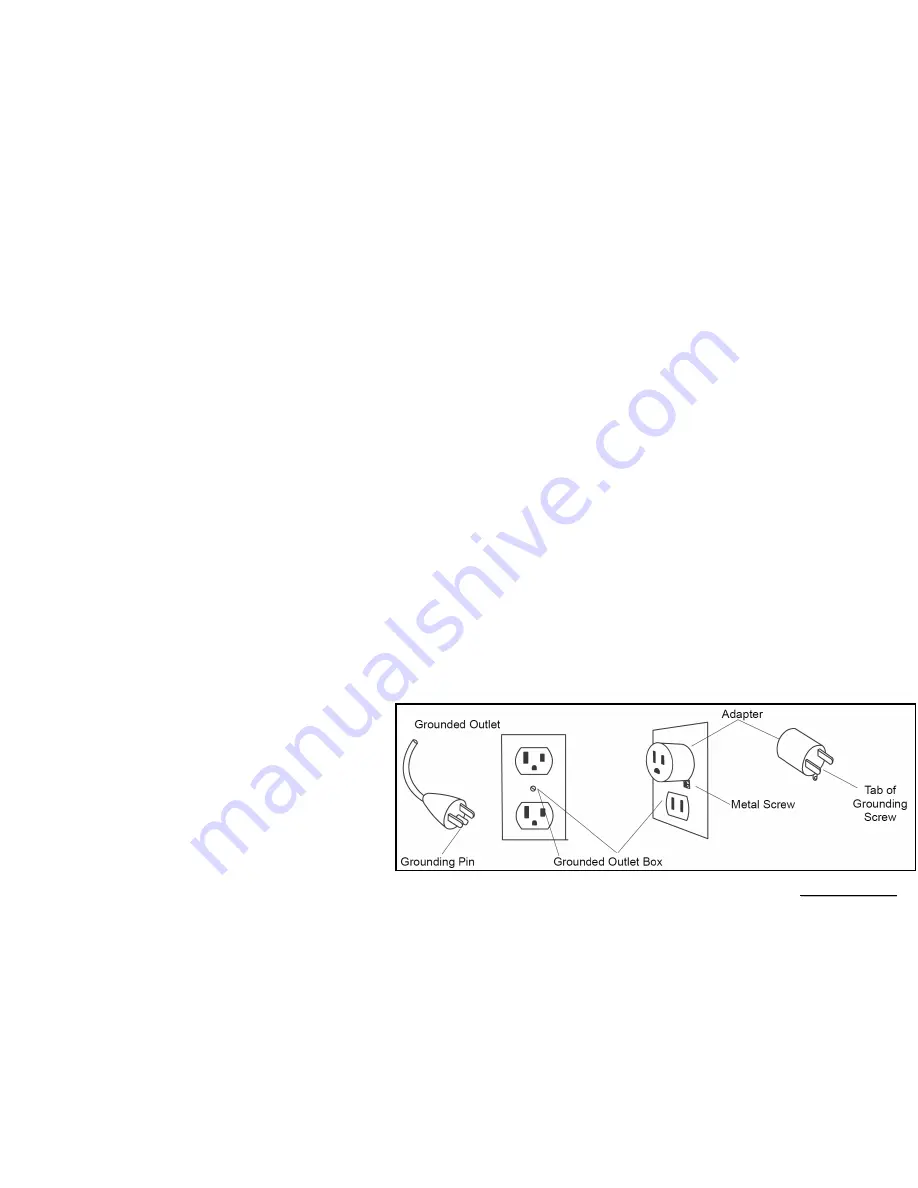
S
S
e
e
r
r
v
v
i
i
c
c
e
e
M
M
a
a
n
n
u
u
a
a
l
l
7.1 Important Safety Instructions
- To reduce the risk of electric shock disconnect your Elliptical from the electrical outlet prior to cleaning and/or service work.
- To reduce the risk of burns, fire, electric shock, or injury to persons, install the Elliptical on a flat level surface with access to a 220-volt, 15-amp
grounded outlet with only the Elliptical plugged into the circuit.
- Do not use an extension cord unless it is a 16 AWG or better with only one outlet on the end. Do not attempt to disable the grounded plug by using
improper adapters or in any way modify the cord outlet.
7.2 Important Electrical Instructions
- Never use a ground fault circuit interrupt (GFCI) wall outlet with this Elliptical. As with any ap- pliance with a large motor, the GFCI will trip often. Route
the power cord away from any moving part of the Elliptical including the elevation mechanism and transport wheels..
-
Circuit Breakers
: Some circuit breakers used in homes are not rated for high inrush currents that can occur when a Elliptical is first turned on or even
during use. If your Elliptical is tripping the house circuit breaker (even though it is the proper current rating) but the circuit breaker on the Elliptical itself
does not trip, you will need to replace the home breaker with a high inrush type. This is not a warranty defect. This is a condition we as a manufacture
have no ability to control. This part is available through most electrical supply stores. Examples:Grainger part # 1D237, or available online at
www.squared.com
part # QO230HM.
7.3 Important Grounding Instructions
-
This product must be grounded.
If the Elliptical should malfunction or breakdown, ground- ing provides a path of least resistance for electric current,
reducing the risk of electric shock. This product is equipped with a cord having an equipment-grounding plug. The plug must be plugged into an
appropriate outlet that is properly installed and grounded in accordance with all local codes and ordinances.
-
DANGER - Improper connection of the equipment-grounding conductor can result in a risk of electric shock. Check with a qualified electrician or
serviceman if you are in doubt as to whether the product is properly grounded. Do not modify the plug provided with the product if it will not fit the
outlet; have a proper outlet installed by a qualified electrician.
This product is for use on a nominal 230-volt circuit, and has a grounding plug that looks
like the plug illustrated below. A temporary adapter that looks like the adapter illustrated below may be used to connect this plug to a 2-pole receptacle
as shown below if a properly grounded outlet is not available. The temporary adapter should be used only until a properly grounded outlet, (shown below)
can be installed by a qualified electrician. The green colored rigid earlug, or the like, extending from the adapter, must be connected to a permanent
ground such as a properly grounded outlet box cover.
Whenever the adapter is used, it must be held in place by a
metal screw.
Summary of Contents for XE515SD-YE005
Page 1: ...XE515SD YE005 Elliptical Service Manual ...
Page 4: ...1 Elliptical Outlines ...
Page 7: ...2 Electronic Parts ...
Page 9: ...2 2 Lower Controller and Driver SPEED SENSOR MOTOR CONTROLLER INCLINE MOTOR TENSION MOTOR ...
Page 10: ...S Se er rv vi ic ce e M Ma an nu ua al l 3 Electrical Configurations ...
Page 12: ...S Se er rv vi ic ce e M Ma an nu ua al l 4 Elliptical Operation ...
Page 13: ...S Se er rv vi ic ce e M Ma an nu ua al l Display Windows 7 5 LCD Display ...
Page 14: ...S Se er rv vi ic ce e M Ma an nu ua al l LCD Layout ...
Page 21: ...S Se er rv vi ic ce e M Ma an nu ua al l 5 Elliptical Unit Block Diagrams ...
Page 22: ...S Se er rv vi ic ce e M Ma an nu ua al l Elliptical Configuration ...
Page 23: ...S Se er rv vi ic ce e M Ma an nu ua al l 6 Elliptical Basic Connections and Wiring ...
Page 24: ...S Se er rv vi ic ce e M Ma an nu ua al l 6 1 Display Board wire Connections ...
Page 26: ...S Se er rv vi ic ce e M Ma an nu ua al l PCB Board Bottom ...
Page 27: ...S Se er rv vi ic ce e M Ma an nu ua al l 6 3 The console Interface Board wire Connections ...
Page 28: ...S Se er rv vi ic ce e M Ma an nu ua al l 6 4 Amplifier Board wire Connections ...
Page 29: ...S Se er rv vi ic ce e M Ma an nu ua al l 6 5 Driver Board Wire Connections ...
Page 30: ...S Se er rv vi ic ce e M Ma an nu ua al l Driver Board PCB Component Locations ...
Page 33: ...S Se er rv vi ic ce e M Ma an nu ua al l 6 9 Driver Board Function ...
Page 35: ...S Se er rv vi ic ce e M Ma an nu ua al l 7 Product Safety Instructions ...
Page 37: ...S Se er rv vi ic ce e M Ma an nu ua al l 8 Elliptical Error Messages Troubleshooting ...
Page 43: ...S Se er rv vi ic ce e M Ma an nu ua al l LCD show INCLINE E3 ...
Page 52: ...S Se er rv vi ic ce e M Ma an nu ua al l 8 4 Circuit Diagram ...
Page 57: ...S Se er rv vi ic ce e M Ma an nu ua al l 9 Troubleshooting ...
Page 67: ...S Se er rv vi ic ce e M Ma an nu ua al l 10 Q A ...
Page 72: ...S Se er rv vi ic ce e M Ma an nu ua al l 11 Disassembling and assembling of Parts ...













































