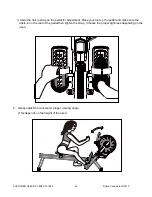CUSTOMER SERVICE 1-888-707-1880 Dyaco Canada Inc.©2015
14
KEY FUNCTIONS
START
1. Pressing this key located under the ENTER or DOWN buttons , starts P0 exercise mode.
STOP/RESET
1. Pressing this key under operational mode, the console enters pause mode.
2. Pressing this key and holding at any time resets all function, the display clears and enters idle mode
automatically.
ENTER KEY
1. Press this key for data setting. If “Enter” key is not pressed during adjustment, the data will be also
accepted.
2. Press this key to confirm the setting or the data value.
UP/DOWN
1. Use this key to choose the program.
2. Use this key to increase or decrease for data setting
3. During workout, use this key for level adjustment, with increment of 1 for each press. When press
and hold for 2 seconds or more, it enters fast key mode.
PROGRAM DESCRIPTION
1. P0 Pressing START key in ready mode starts the unit. Adjust the resistance by
using UP/DOWN
key and use STOP/RESET to pause. Press and hold STA
RT returns to ready mode.
2. P1~P6 In ready mode, use UP / DOWN key to choose the pre-set program
and press ENTER key
for TIME/DIST/CAL/COUNT editing. Pressing START key finishes editing and starts the program.
During the workout, use UP/DOWN key to control the resistance, STOP to pause and press and
hold STOP to return to the ready mode.
P1:
ROLLING
P2: VALLEY
P3: FAT BURN
P4: RAMP
P5: MOUNTAIN
P6: MOUNTAIN
In ready mode, use UP/DOWN key to choose USER PROGRAM, press ENTER key to edit TIME/
DIST/CAL/COUNT and 10 segments of resistance setting with
setting levels 1~16. Press START key
when finish and the program starts. During the workout, use UP/DOWN key to control the resistance,
STOP to pause and press and hold STOP to return to the ready mode.