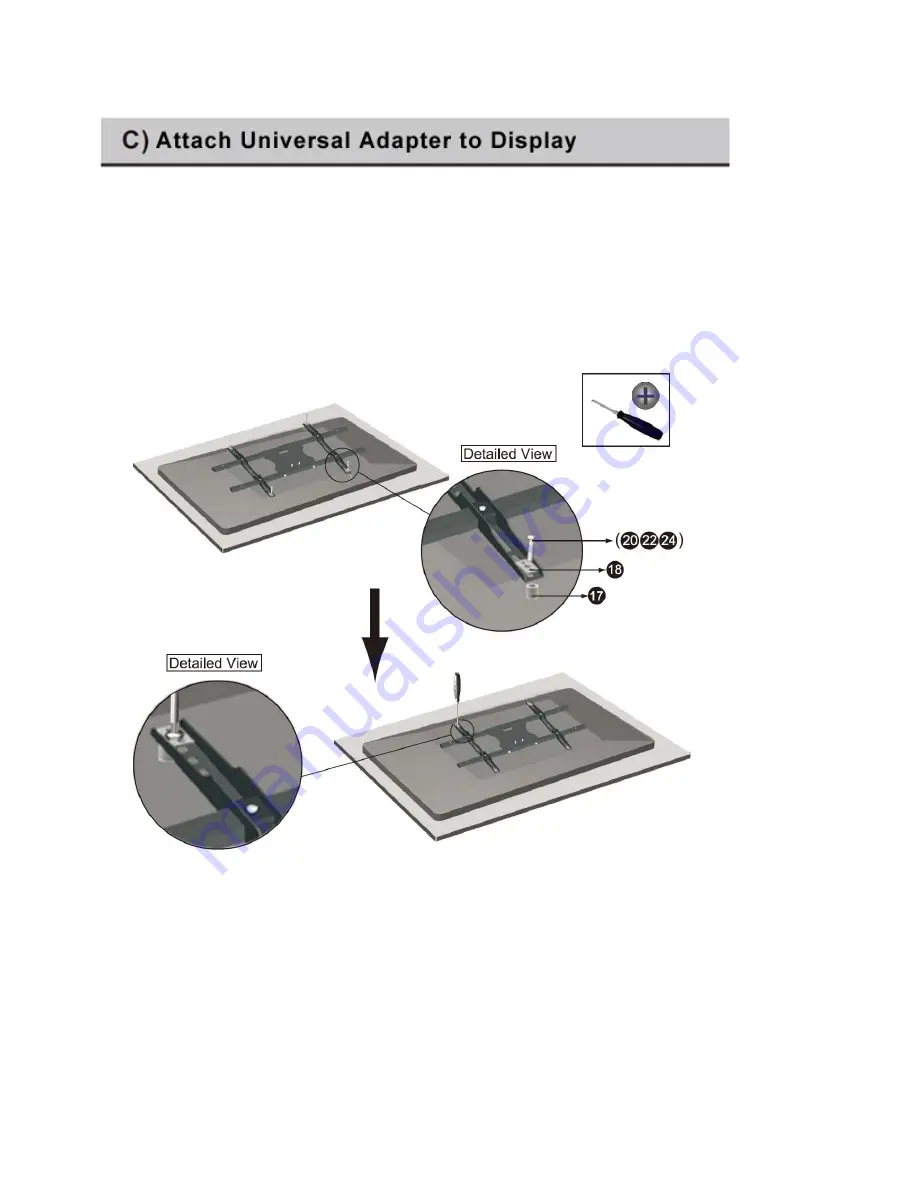
1) Align the holes of the universal adaptor (
2
) with the holes on the back of the display. For
recessed mounting holes, use spacers (
17
).
2) Use the screws that suit your display’s specifications (
20, 22, 24
) and thread them through the
washer (
18
), the universal adaptor, spacer (if needed), and into the back of the display. Failing to
choose screws of the correct size could result in severe damage to equipment. Tighten the screws
using a Phillips Screwdriver. Do not over tighten the screws; doing so could result in severe damage
to equipment. Stop immediately if you encounter any resistance.
Summary of Contents for DMS-172
Page 1: ...PDF provided by Conference Room AV Dyconn Rover Mobile 42 to 60 TV Mount Stand w Glass Shelf ...
Page 2: ......
Page 5: ...Product Dimensions ...
Page 6: ...Parts List ...
Page 7: ......

































