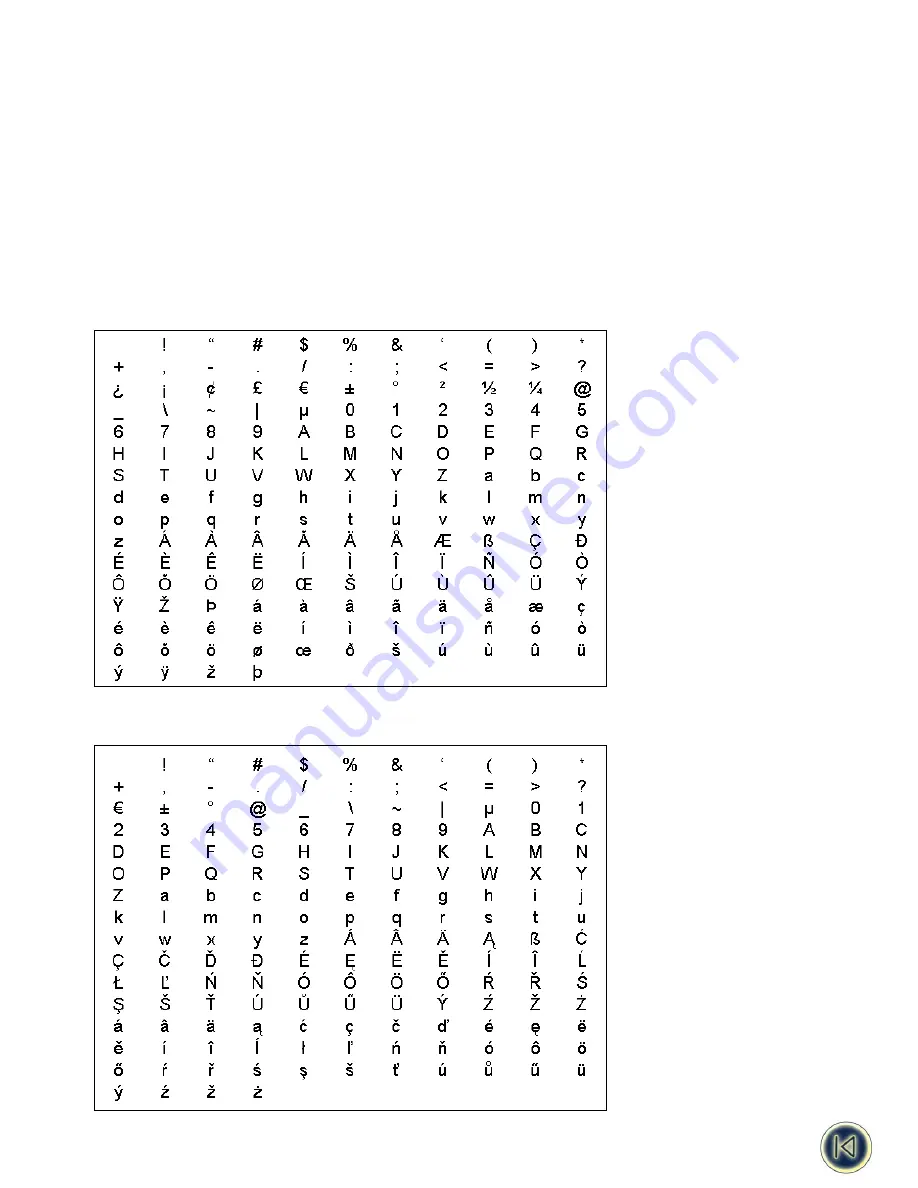
Appendix A
Supported Character Set
The DYMO ILP219 label printer supports a specific set of characters. Therefore, you need to be sure that you use only those
characters when creating labels in the ILP219 Card Loader software.
If you enter text containing a character that is not supported by the ILP219 printer into labels either directly, by importing, or
by pasting, the unsupported character is displayed in green and the icon for the label in the Groups view includes an exclama-
tion point. This allows you to easily find the unsupported characters so they can be changed.
When you download labels that contain unsupported characters, a warning dialog box appears. You have the choice of contin-
uing with the download, in which case the unsupported characters will be replaced with an underscore character, or you can
cancel the download and change any unsupported characters to characters that are supported.
The following tables show the character sets supported by the DYMO ILP219 label printer for several language groups.
Table 1. Western European - Dutch, English, French, Italian, Spanish, Portugese, Norwegian, Danish, Swedish, and Finnish.
Table 2. Polish - Polish, Czech, and Hungarian.
36



































